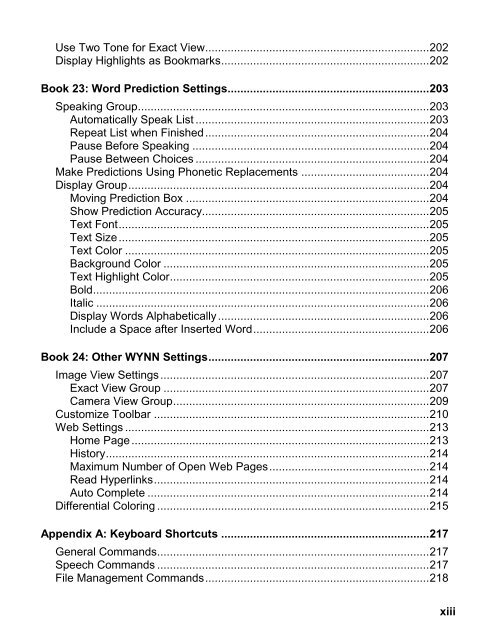WYNN 7.0 User Guide - Freedom Scientific
WYNN 7.0 User Guide - Freedom Scientific
WYNN 7.0 User Guide - Freedom Scientific
Create successful ePaper yourself
Turn your PDF publications into a flip-book with our unique Google optimized e-Paper software.
Use Two Tone for Exact View ...................................................................... 202<br />
Display Highlights as Bookmarks ................................................................. 202<br />
Book 23: Word Prediction Settings ............................................................... 203<br />
Speaking Group ........................................................................................... 203<br />
Automatically Speak List ......................................................................... 203<br />
Repeat List when Finished ...................................................................... 204<br />
Pause Before Speaking .......................................................................... 204<br />
Pause Between Choices ......................................................................... 204<br />
Make Predictions Using Phonetic Replacements ........................................ 204<br />
Display Group .............................................................................................. 204<br />
Moving Prediction Box ............................................................................ 204<br />
Show Prediction Accuracy....................................................................... 205<br />
Text Font ................................................................................................. 205<br />
Text Size ................................................................................................. 205<br />
Text Color ............................................................................................... 205<br />
Background Color ................................................................................... 205<br />
Text Highlight Color ................................................................................. 205<br />
Bold ......................................................................................................... 206<br />
Italic ........................................................................................................ 206<br />
Display Words Alphabetically .................................................................. 206<br />
Include a Space after Inserted Word ....................................................... 206<br />
Book 24: Other <strong>WYNN</strong> Settings ..................................................................... 207<br />
Image View Settings .................................................................................... 207<br />
Exact View Group ................................................................................... 207<br />
Camera View Group ................................................................................ 209<br />
Customize Toolbar ...................................................................................... 210<br />
Web Settings ............................................................................................... 213<br />
Home Page ............................................................................................. 213<br />
History ..................................................................................................... 214<br />
Maximum Number of Open Web Pages .................................................. 214<br />
Read Hyperlinks ...................................................................................... 214<br />
Auto Complete ........................................................................................ 214<br />
Differential Coloring ..................................................................................... 215<br />
Appendix A: Keyboard Shortcuts ................................................................. 217<br />
General Commands ..................................................................................... 217<br />
Speech Commands ..................................................................................... 217<br />
File Management Commands ...................................................................... 218<br />
xiii