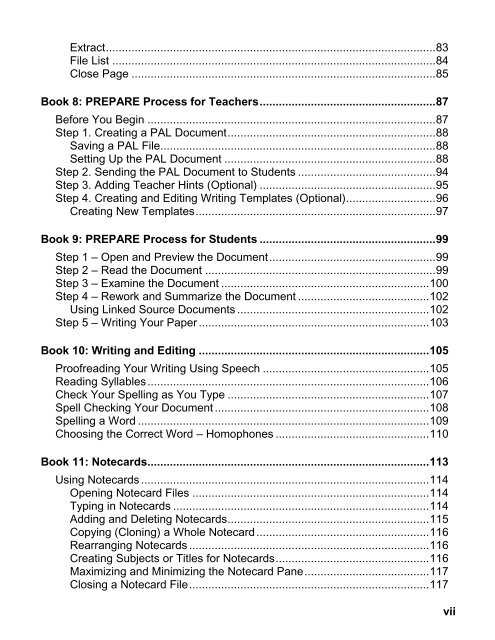WYNN 7.0 User Guide - Freedom Scientific
WYNN 7.0 User Guide - Freedom Scientific
WYNN 7.0 User Guide - Freedom Scientific
You also want an ePaper? Increase the reach of your titles
YUMPU automatically turns print PDFs into web optimized ePapers that Google loves.
Extract ....................................................................................................... 83<br />
File List ..................................................................................................... 84<br />
Close Page ............................................................................................... 85<br />
Book 8: PREPARE Process for Teachers ....................................................... 87<br />
Before You Begin .......................................................................................... 87<br />
Step 1. Creating a PAL Document ................................................................. 88<br />
Saving a PAL File ...................................................................................... 88<br />
Setting Up the PAL Document .................................................................. 88<br />
Step 2. Sending the PAL Document to Students ........................................... 94<br />
Step 3. Adding Teacher Hints (Optional) ....................................................... 95<br />
Step 4. Creating and Editing Writing Templates (Optional) ............................ 96<br />
Creating New Templates ........................................................................... 97<br />
Book 9: PREPARE Process for Students ....................................................... 99<br />
Step 1 – Open and Preview the Document .................................................... 99<br />
Step 2 – Read the Document ........................................................................ 99<br />
Step 3 – Examine the Document ................................................................. 100<br />
Step 4 – Rework and Summarize the Document ......................................... 102<br />
Using Linked Source Documents ............................................................ 102<br />
Step 5 – Writing Your Paper ........................................................................ 103<br />
Book 10: Writing and Editing ........................................................................ 105<br />
Proofreading Your Writing Using Speech .................................................... 105<br />
Reading Syllables ........................................................................................ 106<br />
Check Your Spelling as You Type ............................................................... 107<br />
Spell Checking Your Document ................................................................... 108<br />
Spelling a Word ........................................................................................... 109<br />
Choosing the Correct Word – Homophones ................................................ 110<br />
Book 11: Notecards ........................................................................................ 113<br />
Using Notecards .......................................................................................... 114<br />
Opening Notecard Files .......................................................................... 114<br />
Typing in Notecards ................................................................................ 114<br />
Adding and Deleting Notecards ............................................................... 115<br />
Copying (Cloning) a Whole Notecard ...................................................... 116<br />
Rearranging Notecards ........................................................................... 116<br />
Creating Subjects or Titles for Notecards ................................................ 116<br />
Maximizing and Minimizing the Notecard Pane ....................................... 117<br />
Closing a Notecard File ........................................................................... 117<br />
vii