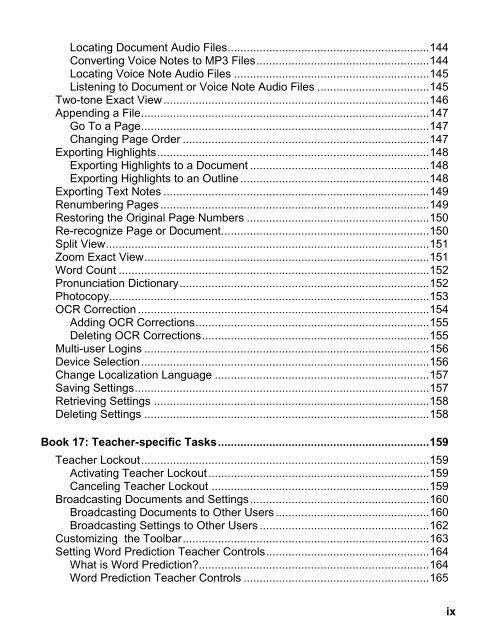WYNN 7.0 User Guide - Freedom Scientific
WYNN 7.0 User Guide - Freedom Scientific
WYNN 7.0 User Guide - Freedom Scientific
You also want an ePaper? Increase the reach of your titles
YUMPU automatically turns print PDFs into web optimized ePapers that Google loves.
Locating Document Audio Files ............................................................... 144<br />
Converting Voice Notes to MP3 Files ...................................................... 144<br />
Locating Voice Note Audio Files ............................................................. 145<br />
Listening to Document or Voice Note Audio Files ................................... 145<br />
Two-tone Exact View ................................................................................... 146<br />
Appending a File .......................................................................................... 147<br />
Go To a Page .......................................................................................... 147<br />
Changing Page Order ............................................................................. 147<br />
Exporting Highlights ..................................................................................... 148<br />
Exporting Highlights to a Document ........................................................ 148<br />
Exporting Highlights to an Outline ........................................................... 148<br />
Exporting Text Notes ................................................................................... 149<br />
Renumbering Pages .................................................................................... 149<br />
Restoring the Original Page Numbers ......................................................... 150<br />
Re-recognize Page or Document ................................................................. 150<br />
Split View ..................................................................................................... 151<br />
Zoom Exact View ......................................................................................... 151<br />
Word Count ................................................................................................. 152<br />
Pronunciation Dictionary .............................................................................. 152<br />
Photocopy.................................................................................................... 153<br />
OCR Correction ........................................................................................... 154<br />
Adding OCR Corrections ......................................................................... 155<br />
Deleting OCR Corrections ....................................................................... 155<br />
Multi-user Logins ......................................................................................... 156<br />
Device Selection .......................................................................................... 156<br />
Change Localization Language ................................................................... 157<br />
Saving Settings ............................................................................................ 157<br />
Retrieving Settings ...................................................................................... 158<br />
Deleting Settings ......................................................................................... 158<br />
Book 17: Teacher-specific Tasks .................................................................. 159<br />
Teacher Lockout .......................................................................................... 159<br />
Activating Teacher Lockout ..................................................................... 159<br />
Canceling Teacher Lockout .................................................................... 159<br />
Broadcasting Documents and Settings ........................................................ 160<br />
Broadcasting Documents to Other <strong>User</strong>s ................................................ 160<br />
Broadcasting Settings to Other <strong>User</strong>s ..................................................... 162<br />
Customizing the Toolbar ............................................................................. 163<br />
Setting Word Prediction Teacher Controls ................................................... 164<br />
What is Word Prediction?........................................................................ 164<br />
Word Prediction Teacher Controls .......................................................... 165<br />
ix