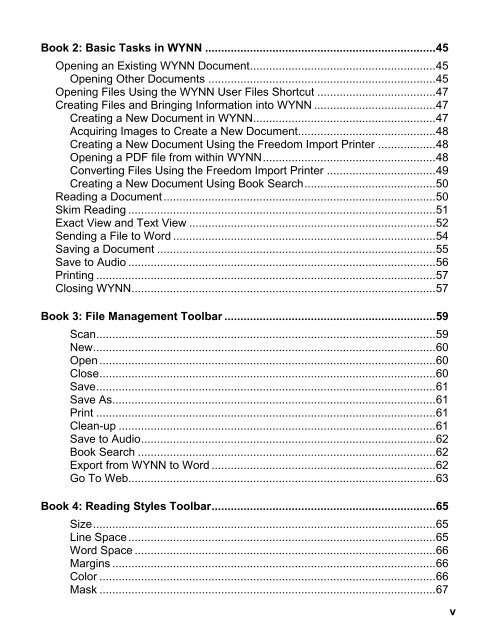WYNN 7.0 User Guide - Freedom Scientific
WYNN 7.0 User Guide - Freedom Scientific
WYNN 7.0 User Guide - Freedom Scientific
Create successful ePaper yourself
Turn your PDF publications into a flip-book with our unique Google optimized e-Paper software.
Book 2: Basic Tasks in <strong>WYNN</strong> ........................................................................ 45<br />
Opening an Existing <strong>WYNN</strong> Document .......................................................... 45<br />
Opening Other Documents ....................................................................... 45<br />
Opening Files Using the <strong>WYNN</strong> <strong>User</strong> Files Shortcut ..................................... 47<br />
Creating Files and Bringing Information into <strong>WYNN</strong> ...................................... 47<br />
Creating a New Document in <strong>WYNN</strong> ......................................................... 47<br />
Acquiring Images to Create a New Document........................................... 48<br />
Creating a New Document Using the <strong>Freedom</strong> Import Printer .................. 48<br />
Opening a PDF file from within <strong>WYNN</strong> ...................................................... 48<br />
Converting Files Using the <strong>Freedom</strong> Import Printer .................................. 49<br />
Creating a New Document Using Book Search ......................................... 50<br />
Reading a Document ..................................................................................... 50<br />
Skim Reading ................................................................................................ 51<br />
Exact View and Text View ............................................................................. 52<br />
Sending a File to Word .................................................................................. 54<br />
Saving a Document ....................................................................................... 55<br />
Save to Audio ................................................................................................ 56<br />
Printing .......................................................................................................... 57<br />
Closing <strong>WYNN</strong> ............................................................................................... 57<br />
Book 3: File Management Toolbar .................................................................. 59<br />
Scan .......................................................................................................... 59<br />
New ........................................................................................................... 60<br />
Open ......................................................................................................... 60<br />
Close ......................................................................................................... 60<br />
Save .......................................................................................................... 61<br />
Save As..................................................................................................... 61<br />
Print .......................................................................................................... 61<br />
Clean-up ................................................................................................... 61<br />
Save to Audio ............................................................................................ 62<br />
Book Search ............................................................................................. 62<br />
Export from <strong>WYNN</strong> to Word ...................................................................... 62<br />
Go To Web................................................................................................ 63<br />
Book 4: Reading Styles Toolbar ...................................................................... 65<br />
Size ........................................................................................................... 65<br />
Line Space ................................................................................................ 65<br />
Word Space .............................................................................................. 66<br />
Margins ..................................................................................................... 66<br />
Color ......................................................................................................... 66<br />
Mask ......................................................................................................... 67<br />
v