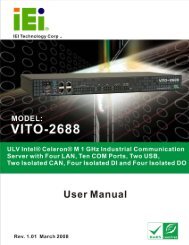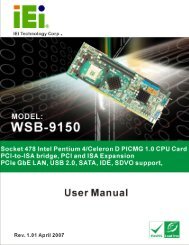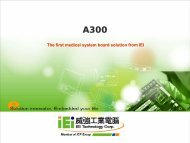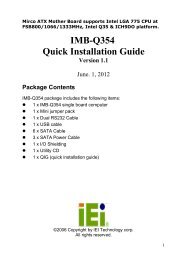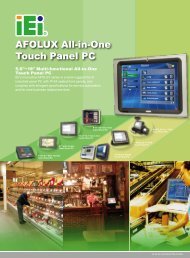PPC-5190 User Manual - iEi
PPC-5190 User Manual - iEi
PPC-5190 User Manual - iEi
You also want an ePaper? Increase the reach of your titles
YUMPU automatically turns print PDFs into web optimized ePapers that Google loves.
<strong>PPC</strong>-<strong>5190</strong> Flat Panel PC<br />
Page 109<br />
<br />
ACPI 2.0 Features [No]<br />
Use the ACPI 2.0 Features option to enable the ACPI (Advanced Configuration and Power<br />
Interface) features. By enabling this feature the system RSDP (Root System Description<br />
Pointer) is able to obtain physical addresses for other 64-bit fixed system description<br />
tables.<br />
No DEFAULT RSDP pointers to 64-bit fixed systems are not provided to the<br />
system<br />
Yes RSDP pointers to 64-bit fixed systems are provided to the<br />
system<br />
<br />
ACPI APIC Support [Enabled]<br />
Use the ACPI APIC Support option to add a pointer to an ACPI APIC table in the RSDT<br />
(Root System Description Table). The RSDT is an array of pointers that direct the system<br />
to the physical addresses of other description tables. The RSDT is the main ACPI table.<br />
The RSDP is located in low memory space of the system and provides the physical<br />
address of the RSDT. The RSDT itself is identified in memory because it starts with the<br />
signature "RSDT."<br />
Disabled Pointers to the APIC APIC table are not be provided in the<br />
RSDT<br />
Enabled DEFAULT Pointers to the APIC APIC table are provided in the RSDT