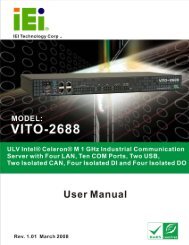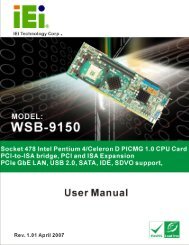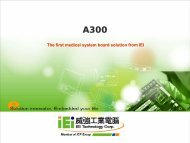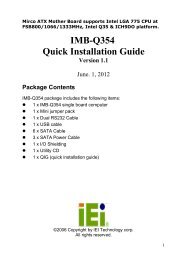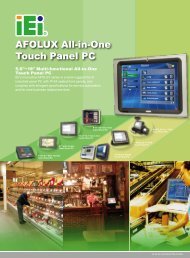PPC-5190 User Manual - iEi
PPC-5190 User Manual - iEi
PPC-5190 User Manual - iEi
You also want an ePaper? Increase the reach of your titles
YUMPU automatically turns print PDFs into web optimized ePapers that Google loves.
<strong>PPC</strong>-<strong>5190</strong> Flat Panel PC<br />
<br />
ATA (PI) 80Pin Cable Detection [Host & Device]<br />
When an Ultra ATA/66, an Ultra ATA/100 or an Ultra ATA/133 IDE hard disk drive is used,<br />
an 80-conductor ATA cable must be used. The 80-conductor ATA cable is plug compatible<br />
with the standard 40-conductor ATA cable. The system must detect the presence of<br />
correct cable so that the AMIBIOS can instruct the drive to run at the correct speed for the<br />
cable type detected.<br />
The ATA (PI) 80Pin Cable Detection BIOS option determines how the IDE cable will be<br />
detected.<br />
Host & Device DEFAULT Both the motherboard onboard IDE controller and<br />
IDE disk drive are used to detect the type of IDE<br />
cable used.<br />
Host The motherboard onboard IDE controller detects<br />
the type of IDE cable used.<br />
Device The IDE disk drive to detects the type of IDE cable<br />
used.<br />
<br />
IDE Master and IDE Slave<br />
When entering setup, BIOS auto detects the presence of IDE devices. BIOS displays the<br />
status of the auto detected IDE devices. The following IDE devices are detected and are<br />
shown in the IDE Configuration menu:<br />
• Primary IDE Master<br />
• Primary IDE Slave<br />
• Secondary IDE Master<br />
• Secondary IDE Slave<br />
• Third IDE Master<br />
• Fourth IDE Master<br />
The IDE Configuration menu (BIOS Menu 4) allows changes to the configurations for the<br />
IDE devices installed in the system. If an IDE device is detected, and one of the above<br />
Page 92