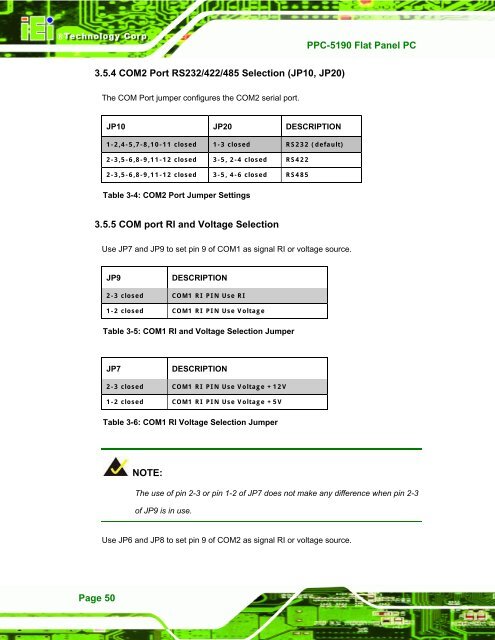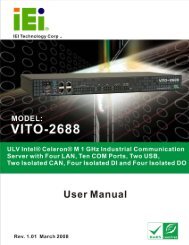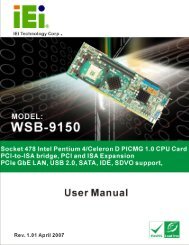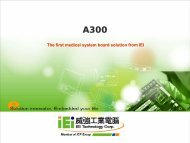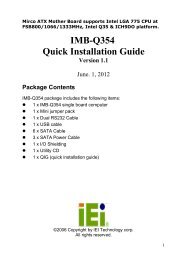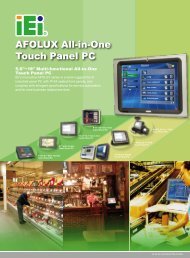PPC-5190 User Manual - iEi
PPC-5190 User Manual - iEi
PPC-5190 User Manual - iEi
You also want an ePaper? Increase the reach of your titles
YUMPU automatically turns print PDFs into web optimized ePapers that Google loves.
<strong>PPC</strong>-<strong>5190</strong> Flat Panel PC<br />
3.5.4 COM2 Port RS232/422/485 Selection (JP10, JP20)<br />
The COM Port jumper configures the COM2 serial port.<br />
JP10 JP20 DESCRIPTION<br />
1-2,4-5,7-8,10-11 closed 1-3 closed RS232 (default)<br />
2-3,5-6,8-9,11-12 closed 3-5, 2-4 closed RS422<br />
2-3,5-6,8-9,11-12 closed 3-5, 4-6 closed RS485<br />
Table 3-4: COM2 Port Jumper Settings<br />
3.5.5 COM port RI and Voltage Selection<br />
Use JP7 and JP9 to set pin 9 of COM1 as signal RI or voltage source.<br />
JP9<br />
DESCRIPTION<br />
2-3 closed COM1 RI PIN Use RI<br />
1-2 closed COM1 RI PIN Use Voltage<br />
Table 3-5: COM1 RI and Voltage Selection Jumper<br />
JP7<br />
DESCRIPTION<br />
2-3 closed COM1 RI PIN Use Voltage +12V<br />
1-2 closed COM1 RI PIN Use Voltage +5V<br />
Table 3-6: COM1 RI Voltage Selection Jumper<br />
NOTE:<br />
The use of pin 2-3 or pin 1-2 of JP7 does not make any difference when pin 2-3<br />
of JP9 is in use.<br />
Use JP6 and JP8 to set pin 9 of COM2 as signal RI or voltage source.<br />
Page 50