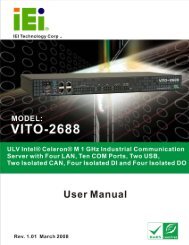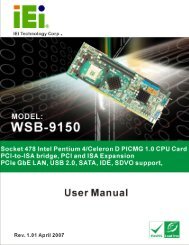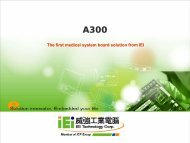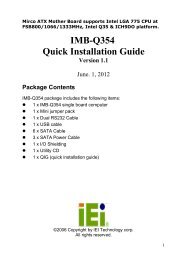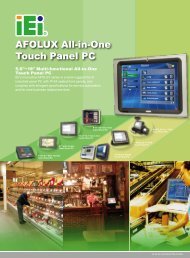PPC-5190 User Manual - iEi
PPC-5190 User Manual - iEi
PPC-5190 User Manual - iEi
You also want an ePaper? Increase the reach of your titles
YUMPU automatically turns print PDFs into web optimized ePapers that Google loves.
<strong>PPC</strong>-<strong>5190</strong> Flat Panel PC<br />
Page 13<br />
List of Figures<br />
Figure 1-1: <strong>PPC</strong>-<strong>5190</strong> Front View .................................................................................22<br />
Figure 1-2: <strong>PPC</strong>-<strong>5190</strong> Rear View..................................................................................23<br />
Figure 1-3: <strong>PPC</strong>-<strong>5190</strong> Top View ...................................................................................23<br />
Figure 1-4: Bottom View................................................................................................24<br />
Figure 1-5: Left View .....................................................................................................25<br />
Figure 1-6: Right View...................................................................................................25<br />
Figure 1-7: Internal Components ..................................................................................26<br />
Figure 1-8: Dimensions (units in mm) ...........................................................................33<br />
Figure 3-1: Back Cover Retention Screws....................................................................48<br />
Figure 3-2: HDD Retention Screws...............................................................................53<br />
Figure 3-3: FDD Retention Screws ...............................................................................54<br />
Figure 3-4: FDD Adapter and FDD Bracket Installation................................................55<br />
Figure 3-5: CD Drive Adapter Installation .....................................................................56<br />
Figure 3-6: CD Drive Retention Screws........................................................................56<br />
Figure 3-7: Remove CD Drive.......................................................................................57<br />
Figure 3-8: CD Drive Blank Plate Assembly .................................................................57<br />
Figure 3-9: CD Drive Blank Plate Assembly .................................................................58<br />
Figure 3-10: CD Drive Installed.....................................................................................59<br />
Figure 3-11: Wall-mounting Bracket..............................................................................60<br />
Figure 3-12: Mount the Chassis ....................................................................................61<br />
Figure 3-13: Secure the Chassis...................................................................................62<br />
Figure 3-14: Cut the Panel ............................................................................................63<br />
Figure 3-15: Panel Mounting Clamp Positions..............................................................63<br />
Figure 3-16: Tighten the Panel Mounting Clamp Screws .............................................64<br />
Figure 3-17: Rack Mounting..........................................................................................65<br />
Figure 3-18: Arm Mount Retention Screw Holes ..........................................................66<br />
Figure 4-1: Rear Cover Retention Screws (Real Panel)...............................................72<br />
Figure 4-2: CD Drive Retention Screws........................................................................73