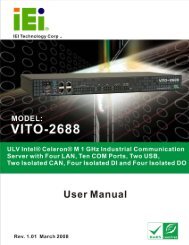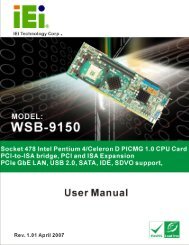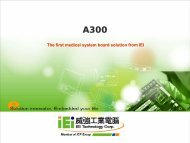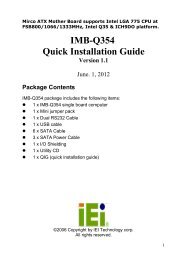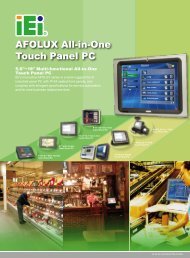PPC-5190 User Manual - iEi
PPC-5190 User Manual - iEi
PPC-5190 User Manual - iEi
You also want an ePaper? Increase the reach of your titles
YUMPU automatically turns print PDFs into web optimized ePapers that Google loves.
<strong>PPC</strong>-<strong>5190</strong> Flat Panel PC<br />
Page 91<br />
<br />
Configure S-ATA as RAID [No]<br />
The Configure S-ATA as RAID option can only be selected if the IDE Configuration option<br />
is set to “P-ATA Only”. Use Configure S-ATA as RAID option to configure the S-ATA<br />
interface as RAID.<br />
No DEFAULT The S-ATA interface cannot be configured as RAID drive.<br />
Yes The S-ATA interface can be configured as RAID drive.<br />
<br />
Hard Disk Write Protect [Disabled]<br />
The Hard Disk Write Protect BIOS option protects the hard disks from being overwritten.<br />
This menu item is only effective if the device is accessed through the BIOS.<br />
Disabled DEFAULT Allows hard disks to be overwritten<br />
Enabled Prevents hard disks from being overwritten<br />
IDE Detect Time Out (Sec) [35]<br />
The IDE Detect Time Out (Sec) BIOS option specifies the maximum time (in seconds) the<br />
AMI BIOS will search for IDE devices. This allows fine-tunes the settings to allow for faster<br />
boot times. The following configuration options are available.<br />
• 0 seconds<br />
• 5 seconds<br />
• 10 seconds<br />
• 15 seconds<br />
• 20 seconds<br />
• 25 seconds<br />
• 30 seconds<br />
• 35 seconds DEFAULT<br />
The best setting to use if the onboard IDE controllers are set to a specific IDE disk drive in<br />
the AMIBIOS is “0 seconds” and a large majority of ultra ATA hard disk drives can be<br />
detected well within “5 seconds” (the default setting).