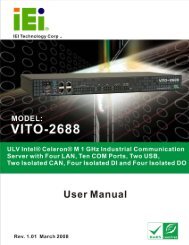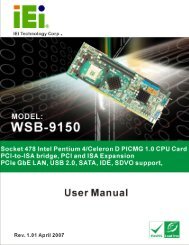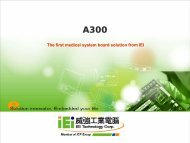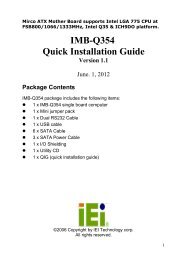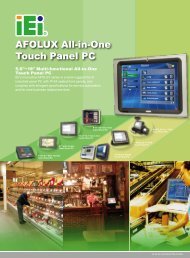PPC-5190 User Manual - iEi
PPC-5190 User Manual - iEi
PPC-5190 User Manual - iEi
You also want an ePaper? Increase the reach of your titles
YUMPU automatically turns print PDFs into web optimized ePapers that Google loves.
<strong>PPC</strong>-<strong>5190</strong> Flat Panel PC<br />
Page 173<br />
Parallel Port Address [378] ...................................................................................99<br />
Parallel Port Mode [Normal]............................................................................... 100<br />
Parallel Port IRQ [IRQ7]...................................................................................... 101<br />
Digital I/O Address [280h] .................................................................................. 101<br />
Serial Port3 Address [3E8]................................................................................. 101<br />
Serial Port3 IRQ [11] ........................................................................................... 102<br />
Serial Port4 Address [2E8]................................................................................. 102<br />
Serial Port4 IRQ [10] ........................................................................................... 102<br />
Serial Port5 Address [2F0]................................................................................. 103<br />
Serial Port5 IRQ [11] ........................................................................................... 103<br />
Serial Port6 Address [2E0]................................................................................. 103<br />
Serial Port6 IRQ [10] ........................................................................................... 104<br />
H/W Health Function [Enabled] ......................................................................... 105<br />
Suspend Mode [S1 (POS)] ................................................................................. 107<br />
ACPI 2.0 Features [No] ....................................................................................... 109<br />
ACPI APIC Support [Enabled] ........................................................................... 109<br />
APIC ACPI SCI IRQ [Disabled]........................................................................... 110<br />
AMI OEMB table [Enabled]................................................................................. 110<br />
Headless Mode [Disabled] ................................................................................. 110<br />
MPS Revision [1.4].............................................................................................. 111<br />
Remote Access [Disabled]................................................................................. 112<br />
Serial Port Number ............................................................................................. 112<br />
Serial Port Mode.................................................................................................. 112<br />
Flow Control........................................................................................................ 112<br />
Redirection after BIOS POST............................................................................. 112<br />
Terminal Type...................................................................................................... 112<br />
VT-UTF8 Combo Key Support ........................................................................... 112<br />
USB Configuration.............................................................................................. 113<br />
USB Devices Enabled......................................................................................... 113<br />
USB Function [8 USB Ports].............................................................................. 114<br />
Legacy USB Support [Disabled]........................................................................ 114<br />
USB 2.0 Controller [Enabled]............................................................................. 114