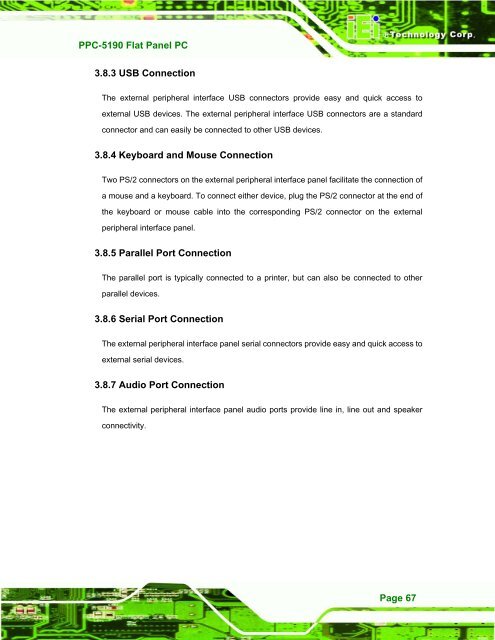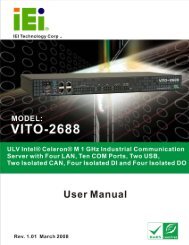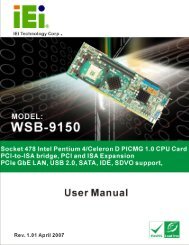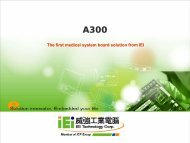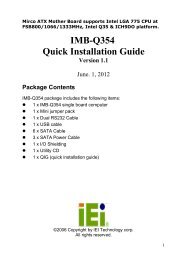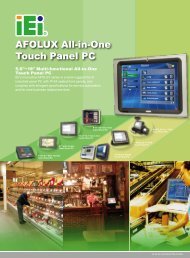PPC-5190 User Manual - iEi
PPC-5190 User Manual - iEi
PPC-5190 User Manual - iEi
Create successful ePaper yourself
Turn your PDF publications into a flip-book with our unique Google optimized e-Paper software.
<strong>PPC</strong>-<strong>5190</strong> Flat Panel PC<br />
Page 67<br />
3.8.3 USB Connection<br />
The external peripheral interface USB connectors provide easy and quick access to<br />
external USB devices. The external peripheral interface USB connectors are a standard<br />
connector and can easily be connected to other USB devices.<br />
3.8.4 Keyboard and Mouse Connection<br />
Two PS/2 connectors on the external peripheral interface panel facilitate the connection of<br />
a mouse and a keyboard. To connect either device, plug the PS/2 connector at the end of<br />
the keyboard or mouse cable into the corresponding PS/2 connector on the external<br />
peripheral interface panel.<br />
3.8.5 Parallel Port Connection<br />
The parallel port is typically connected to a printer, but can also be connected to other<br />
parallel devices.<br />
3.8.6 Serial Port Connection<br />
The external peripheral interface panel serial connectors provide easy and quick access to<br />
external serial devices.<br />
3.8.7 Audio Port Connection<br />
The external peripheral interface panel audio ports provide line in, line out and speaker<br />
connectivity.