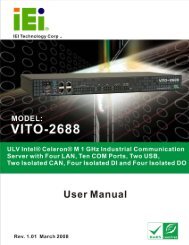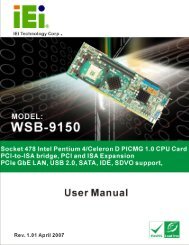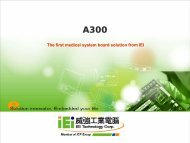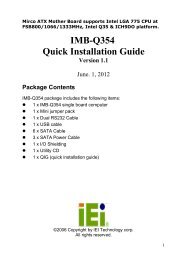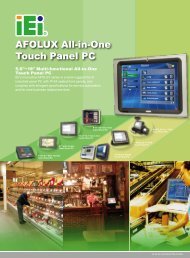PPC-5190 User Manual - iEi
PPC-5190 User Manual - iEi
PPC-5190 User Manual - iEi
Create successful ePaper yourself
Turn your PDF publications into a flip-book with our unique Google optimized e-Paper software.
<strong>PPC</strong>-<strong>5190</strong> Flat Panel PC<br />
Page 75<br />
To install/replace the DIMM modules please follow the steps below.<br />
Step 1: Remove the back cover (Section 4.3.1).<br />
Step 2: Locate the DIMM socket on the motherboard near the right of the chassis. Push<br />
down on the white levers of the socket until the DIMM module is dislodged from<br />
the socket (Figure 4-8).<br />
Figure 4-8: DIMM Socket Clip Locations<br />
Step 3: Slowly slide the new DIMM module along the plastic guides at both ends of the<br />
socket. Press the DIMM module down into the socket until it clicks into position<br />
and the two handles have automatically locked the memory module into place.Step 0:<br />
4.5 PSU Module Replacement<br />
Please read the warnings at the beginning of Section 4.3 before attempting to access any<br />
<strong>PPC</strong>-<strong>5190</strong> internal components.<br />
If the PSU module has been damaged it must be replaced. To replace the PSU module,<br />
please follow the steps below.<br />
4.5.1 Remove the Old PSU<br />
Step 1: Remove the back cover (Section 4.3.1).