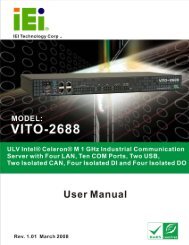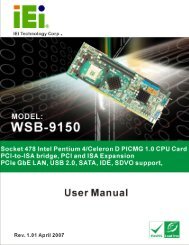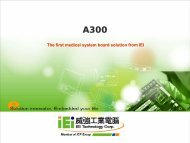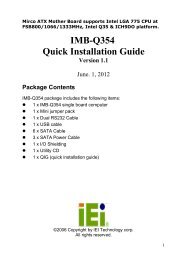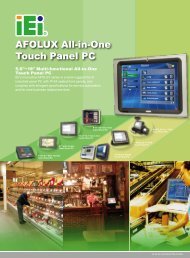PPC-5190 User Manual - iEi
PPC-5190 User Manual - iEi
PPC-5190 User Manual - iEi
Create successful ePaper yourself
Turn your PDF publications into a flip-book with our unique Google optimized e-Paper software.
<strong>PPC</strong>-<strong>5190</strong> Flat Panel PC<br />
Page 129<br />
<br />
Init. Graphic Adapter Priority [PCI/Int-VGA]<br />
The Init. Graphic Adapter Priority option selects the graphics controller the system uses as<br />
a primary boot device. The options are:<br />
• Internal VGA<br />
• PCI/Int-VGA DEFAULT<br />
<br />
Internal Graphics Mode Select [Enable, 8MB]<br />
Use the Internal Graphic Mode Select option to specify the amount of system memory that<br />
can be used by the Internal graphics device.<br />
<br />
Disable<br />
Enable, 1MB 1MB of memory used by internal graphics device<br />
Enable, 4MB 4MB of memory used by internal graphics device<br />
Enable, 8MB DEFAULT 8MB of memory used by internal graphics device<br />
Enable, 16MB 16MB of memory used by internal graphics device<br />
Enable, 32MB 32MB of memory used by internal graphics device<br />
<br />
Graphics Aperture Size [64MB]<br />
The Graphics Aperture Size option selects the size of the AGP aperture. The aperture is a<br />
portion of the PCI memory address range dedicated as graphics memory address space.<br />
64MB DEFAULT Graphics aperture size set as 64MB<br />
128MB Graphics aperture size set as 128MB