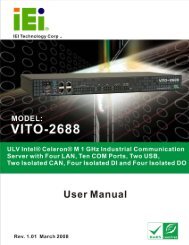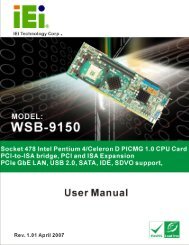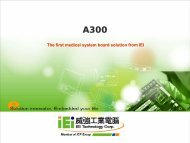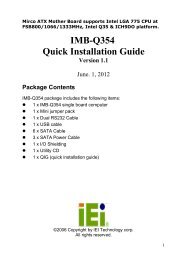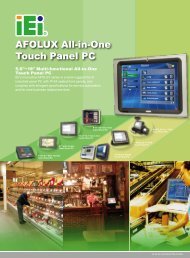PPC-5190 User Manual - iEi
PPC-5190 User Manual - iEi
PPC-5190 User Manual - iEi
You also want an ePaper? Increase the reach of your titles
YUMPU automatically turns print PDFs into web optimized ePapers that Google loves.
<strong>PPC</strong>-<strong>5190</strong> Flat Panel PC<br />
Page 3<br />
SAFETY PRECAUTIONS<br />
• Prior to installing, moving, and modifying the panel PC, make sure the power<br />
is turned off and the power cord is disconnected.<br />
• Do not apply voltage levels that exceed the specified voltage range. Doing<br />
so will cause fire or an electrical shock.<br />
• Electric shocks can occur if the panel is opened. Do not drop or insert any<br />
objects into the ventilation openings of the panel PC.<br />
• Only qualified engineers from certified system integrators or VARs are<br />
allowed to make necessary functional modifications to the panel PC, e.g.,<br />
adding a touch screen. IEI offers the customization service on a pre-order<br />
basis.<br />
• For installations related to human safety, connect a separately installed<br />
mechanical switch instead of the panel PC’s power switch.<br />
• Designs with stand-alone and fault-tolerant hardware considerations should<br />
be implemented using the series models as a critical alarm or production line<br />
control.<br />
• If considerable amount of dust, water, or fluids entered the panel PC, turn off<br />
the power supply immediately, unplug the power cord, and contact the MPC<br />
industrial panel PC vendor.<br />
• Explosions may occur with installations in environments where flammable<br />
gases are present.<br />
• Fault-tolerant and failsafe designs should be implemented with the use of the<br />
series models on transportation vehicles, ships, safety/security devices, or<br />
medical devices not related to life-support functions. <strong>User</strong>s/integrators<br />
should take the responsibility for implementations with adequate levels of<br />
reliability and safety.<br />
• Preventive designs should be implemented so as to avoid the<br />
communications faults between the panel PC and the<br />
PC/workstation/terminals that controls it.<br />
FURTHER PANEL PC PRECAUTIONS<br />
• Do not drop the panel PC against a hard surface. Doing so will damage the<br />
display.<br />
• Do not strike or exert excessive force onto the touch panel.<br />
• Touching the touch panel using a sharp object will damage the LCD panel.