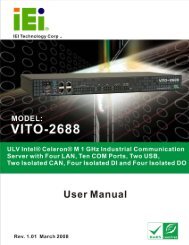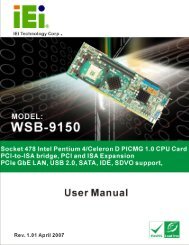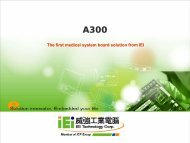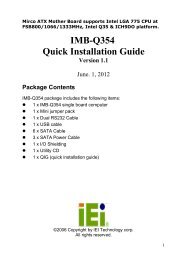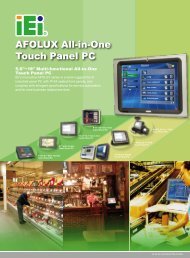PPC-5190 User Manual - iEi
PPC-5190 User Manual - iEi
PPC-5190 User Manual - iEi
You also want an ePaper? Increase the reach of your titles
YUMPU automatically turns print PDFs into web optimized ePapers that Google loves.
<strong>PPC</strong>-<strong>5190</strong> Flat Panel PC<br />
Page 15<br />
List of Tables<br />
Table 1-1: <strong>PPC</strong>-<strong>5190</strong> Model Variation ..........................................................................20<br />
Table 1-2: <strong>PPC</strong>-<strong>5190</strong> Specifications .............................................................................28<br />
Table 1-3: Motherboard Specifications .........................................................................29<br />
Table 1-4: 19” TFT LCD Monitor Specifications............................................................30<br />
Table 1-5: ACE-4518AP Power Supply Specifications.................................................32<br />
Table 1-6: ACE-4520C Power Supply Specifications ...................................................33<br />
Table 3-1: Onboard Jumpers ........................................................................................47<br />
Table 3-2: CF Card Setup Jumper Settings..................................................................49<br />
Table 3-3: Clear CMOS Jumper Settings......................................................................49<br />
Table 3-4: COM2 Port Jumper Settings........................................................................50<br />
Table 3-5: COM1 RI and Voltage Selection Jumper.....................................................50<br />
Table 3-6: COM1 RI Voltage Selection Jumper............................................................50<br />
Table 3-7: COM2 RI and Voltage Selection Jumper.....................................................51<br />
Table 3-8: COM2 RI Voltage Selection Jumper............................................................51<br />
Table 3-9: COM3 RI and Voltage Selection Jumper.....................................................51<br />
Table 3-10: COM3 RI Voltage Selection Jumper..........................................................51<br />
Table 3-11: COM4 RI and Voltage Selection Jumper...................................................51<br />
Table 3-12: COM4 RI Voltage Selection Jumper..........................................................52<br />
Table 3-13: Keyboard and Mouse Power Source Setting.............................................52<br />
Table 3-14: LCD Voltage Setup Jumper Settings .........................................................52<br />
Table 5-1: BIOS Navigation Keys .................................................................................83