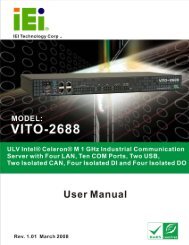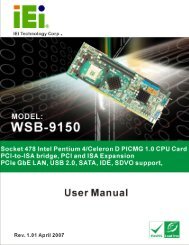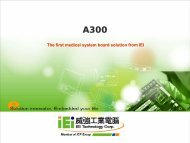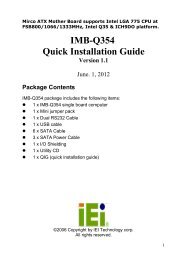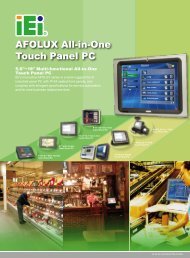PPC-5190 User Manual - iEi
PPC-5190 User Manual - iEi
PPC-5190 User Manual - iEi
You also want an ePaper? Increase the reach of your titles
YUMPU automatically turns print PDFs into web optimized ePapers that Google loves.
<strong>PPC</strong>-<strong>5190</strong> Flat Panel PC<br />
Page 55<br />
Figure 3-4: FDD Adapter and FDD Bracket Installation<br />
Step 5: Attach the FDD bracket to the FDD. To do this, align the four retention screw<br />
holes in the FDD bracket with the retention screw holes on the sides of the FDD.<br />
Insert four retention screws into the bracket of the FDD.<br />
Step 6: Reinstall the FDD bracket onto the elevated platform with the previously<br />
removed two retention screws.<br />
Step 7: Connect the FDD ribbon cable and the power cable from the connectors on the<br />
motherboard and the PSU to the rear of the FDD.Step 0:<br />
3.6.3 CD Drive Installation<br />
To install a CD drive, please follow the steps below.<br />
Step 1: Attach a CD drive adapter to a CD drive by aligning the two retention screw<br />
holes in the CD drive adapter with the retention screw holes on the rear side of<br />
the CD drive.<br />
Step 2: Place two spacers between the CD drive and CD drive adapter.<br />
Step 3: Insert two retention screws and secure the adapter to the CD drive (Figure 3-5).