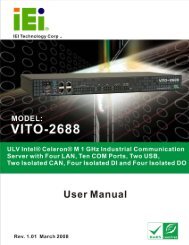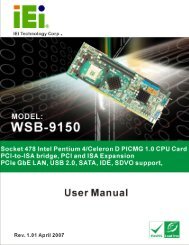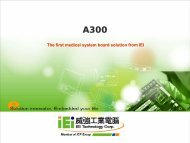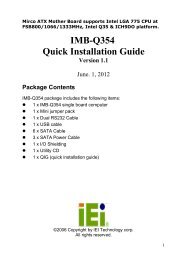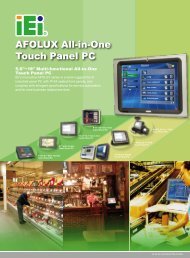PPC-5190 User Manual - iEi
PPC-5190 User Manual - iEi
PPC-5190 User Manual - iEi
Create successful ePaper yourself
Turn your PDF publications into a flip-book with our unique Google optimized e-Paper software.
<strong>PPC</strong>-<strong>5190</strong> Flat Panel PC<br />
Page 189<br />
K<br />
Keyboard / Mouse Connector..................158<br />
Keyboard and Mouse Connection .............67<br />
Keyboard and Mouse Power Setting.........52<br />
L<br />
LAN RJ45 Connector...............................163<br />
LCD Panel Connection ..............................66<br />
LCD Panel LVDS Interface Connector ....165<br />
LCD Voltage Setup ....................................52<br />
M<br />
Maintenance and Cleaning..........................5<br />
Model Variation ..........................................20<br />
Motherboard ..............................................35<br />
Motherboard Replacement ........................70<br />
Motherboard Specifications .......................28<br />
N<br />
Northbridge ................................................36<br />
O<br />
Overview....................................................20<br />
P<br />
Packing List ...............................................46<br />
Panel Mounting..........................................62<br />
Parallel Port .............................................152<br />
Parallel Port Connection............................67<br />
PCI E-IDE Disk Drive Connector ............ 151<br />
Power Supply.............................................30<br />
Preinstalled Components...........................44<br />
Preinstalled Hardware Components ..........26<br />
PSU Module Replacement ........................75<br />
S<br />
Safety Precautions.......................................3<br />
Serial ATA Connector .............................. 169<br />
Serial Port Connection...............................67<br />
Serial Ports ............................................. 153<br />
Software Drivers ..................................... 177<br />
Southbridge................................................37<br />
Specifications.............................................26<br />
System Maintenance .................................69<br />
System Specifications................................26<br />
T<br />
Touch Panel Driver Configuration........... 185<br />
U<br />
Unpacking ..................................................45<br />
USB Connection ........................................67<br />
USB Port Connector ............................... 160<br />
V<br />
VGA Connector....................................... 162<br />
W<br />
Wall Mounting ............................................59