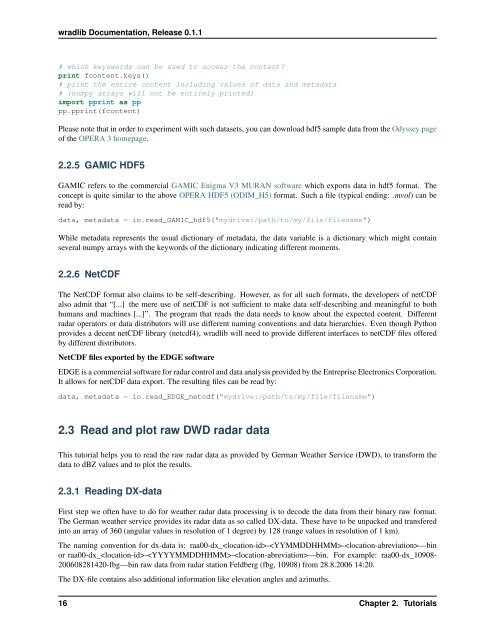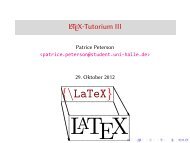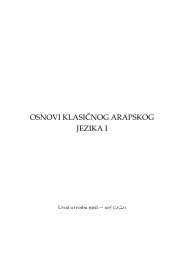wradlib Documentation - Bitbucket
wradlib Documentation - Bitbucket
wradlib Documentation - Bitbucket
You also want an ePaper? Increase the reach of your titles
YUMPU automatically turns print PDFs into web optimized ePapers that Google loves.
<strong>wradlib</strong> <strong>Documentation</strong>, Release 0.1.1<br />
# which keyswords can be used to access the content?<br />
print fcontent.keys()<br />
# print the entire content including values of data and metadata<br />
# (numpy arrays will not be entirely printed)<br />
import pprint as pp<br />
pp.pprint(fcontent)<br />
Please note that in order to experiment with such datasets, you can download hdf5 sample data from the Odyssey page<br />
of the OPERA 3 homepage.<br />
2.2.5 GAMIC HDF5<br />
GAMIC refers to the commercial GAMIC Enigma V3 MURAN software which exports data in hdf5 format. The<br />
concept is quite similar to the above OPERA HDF5 (ODIM_H5) format. Such a file (typical ending: .mvol) can be<br />
read by:<br />
data, metadata = io.read_GAMIC_hdf5("mydrive:/path/to/my/file/filename")<br />
While metadata represents the usual dictionary of metadata, the data variable is a dictionary which might contain<br />
several numpy arrays with the keywords of the dictionary indicating different moments.<br />
2.2.6 NetCDF<br />
The NetCDF format also claims to be self-describing. However, as for all such formats, the developers of netCDF<br />
also admit that “[...] the mere use of netCDF is not sufficient to make data self-describing and meaningful to both<br />
humans and machines [...]”. The program that reads the data needs to know about the expected content. Different<br />
radar operators or data distributors will use different naming conventions and data hierarchies. Even though Python<br />
provides a decent netCDF library (netcdf4), <strong>wradlib</strong> will need to provide different interfaces to netCDF files offered<br />
by different distributors.<br />
NetCDF files exported by the EDGE software<br />
EDGE is a commercial software for radar control and data analysis provided by the Entreprise Electronics Corporation.<br />
It allows for netCDF data export. The resulting files can be read by:<br />
data, metadata = io.read_EDGE_netcdf("mydrive:/path/to/my/file/filename")<br />
2.3 Read and plot raw DWD radar data<br />
This tutorial helps you to read the raw radar data as provided by German Weather Service (DWD), to transform the<br />
data to dBZ values and to plot the results.<br />
2.3.1 Reading DX-data<br />
First step we often have to do for weather radar data processing is to decode the data from their binary raw format.<br />
The German weather service provides its radar data as so called DX-data. These have to be unpacked and transfered<br />
into an array of 360 (angular values in resolution of 1 degree) by 128 (range values in resolution of 1 km).<br />
The naming convention for dx-data is: raa00-dx_--—bin<br />
or raa00-dx_--—bin. For example: raa00-dx_10908-<br />
200608281420-fbg—bin raw data from radar station Feldberg (fbg, 10908) from 28.8.2006 14:20.<br />
The DX-file contains also additional information like elevation angles and azimuths.<br />
16 Chapter 2. Tutorials