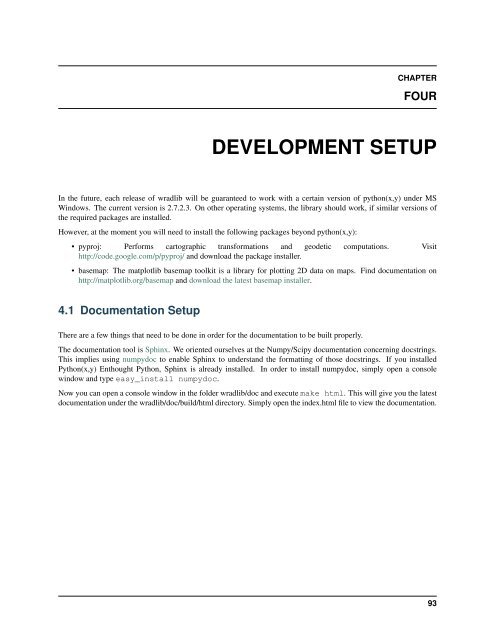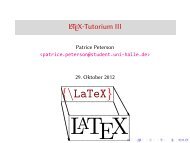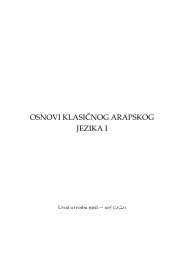wradlib Documentation - Bitbucket
wradlib Documentation - Bitbucket
wradlib Documentation - Bitbucket
Create successful ePaper yourself
Turn your PDF publications into a flip-book with our unique Google optimized e-Paper software.
CHAPTER<br />
FOUR<br />
DEVELOPMENT SETUP<br />
In the future, each release of <strong>wradlib</strong> will be guaranteed to work with a certain version of python(x,y) under MS<br />
Windows. The current version is 2.7.2.3. On other operating systems, the library should work, if similar versions of<br />
the required packages are installed.<br />
However, at the moment you will need to install the following packages beyond python(x,y):<br />
• pyproj: Performs cartographic transformations and geodetic computations. Visit<br />
http://code.google.com/p/pyproj/ and download the package installer.<br />
• basemap: The matplotlib basemap toolkit is a library for plotting 2D data on maps. Find documentation on<br />
http://matplotlib.org/basemap and download the latest basemap installer.<br />
4.1 <strong>Documentation</strong> Setup<br />
There are a few things that need to be done in order for the documentation to be built properly.<br />
The documentation tool is Sphinx. We oriented ourselves at the Numpy/Scipy documentation concerning docstrings.<br />
This implies using numpydoc to enable Sphinx to understand the formatting of those docstrings. If you installed<br />
Python(x,y) Enthought Python, Sphinx is already installed. In order to install numpydoc, simply open a console<br />
window and type easy_install numpydoc.<br />
Now you can open a console window in the folder <strong>wradlib</strong>/doc and execute make html. This will give you the latest<br />
documentation under the <strong>wradlib</strong>/doc/build/html directory. Simply open the index.html file to view the documentation.<br />
93