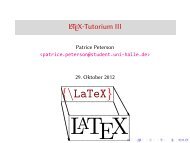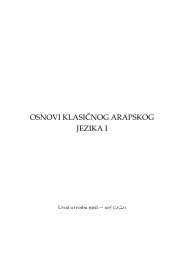wradlib Documentation - Bitbucket
wradlib Documentation - Bitbucket
wradlib Documentation - Bitbucket
You also want an ePaper? Increase the reach of your titles
YUMPU automatically turns print PDFs into web optimized ePapers that Google loves.
<strong>wradlib</strong> <strong>Documentation</strong>, Release 0.1.1<br />
>>> import <strong>wradlib</strong><br />
If everything is ok, nothing will happen. If the <strong>wradlib</strong> package is not found by the interpreter, you will get<br />
>>> import <strong>wradlib</strong><br />
ImportError: No module named <strong>wradlib</strong><br />
Check whether your Python installation directory contains the subdirectory /Lib/sitepackages/<strong>wradlib</strong>/<strong>wradlib</strong> and the<br />
corresponding source files. If the <strong>wradlib</strong> directory is not there, execute python setup.py install, again, and<br />
inspect the screen output if any helpful error messages are reported.<br />
You may receive other ImportErrors if required packages are missing. Please make sure the required packages are<br />
installed (see Dependencies).<br />
Attention: In order to use <strong>wradlib</strong> for decoding BUFR files (see Supported radar data formats), the installation (via<br />
python setup.py install) tries to compile and build the OPERA BUFR software (which is included in the<br />
<strong>wradlib</strong> source). This part of the installation has the potential to cause some trouble and was only tested on Windows<br />
7 machines, yet. The process requires gcc and make. Both are pre-installed on most Linux machines, and can be<br />
installed on Windows using the MinGW compiler suite. If you are using Python(x,y), gcc and mingw32-make<br />
should already be available on your machine! You can check this by opening a console window and typing gcc<br />
--version and mingw32-make --version. For Linux, the required makefile is available and we hope that<br />
the installation process works. But we never tested it! Please give us your feedback how it works under Linux by<br />
sending an e-mail to <strong>wradlib</strong>-users@googlegroups.com or by raising an issue.<br />
Beyond this issue, <strong>wradlib</strong> is intended to support at least Windows and Linux platforms, but it was tested only on<br />
Windows, yet. If you discover any platform issues on Linux, please do not hesitate to raise an issue.<br />
1.3 Dependencies<br />
<strong>wradlib</strong> was not designed to be a self-contained library. Besides extensive use of Numpy and Scipy, <strong>wradlib</strong> uses<br />
additional libraries, which you will need to install before you can use <strong>wradlib</strong>. Note that all libraries marked with a<br />
(*) are not contained in the Python(x,y) distribution and thus have to be definitely installed manually.<br />
For Windows users: If possible, we will link binary installer files for the libraries below. However, installers are not<br />
always available. In this case, you have to install from source. For pure Python packages, this is easy. Just extract the<br />
source, open a console window on the same level that contains the setup.py file and execute:<br />
python setup.py install<br />
• basemap (*): Download installer at http://sourceforge.net/projects/matplotlib/files/matplotlib-toolkits/basemap-<br />
1.0.2/<br />
• h5py<br />
• matplotlib<br />
• netCDF4<br />
• numpy<br />
• numpydoc (*): Download source at http://pypi.python.org/pypi/numpydoc and install via python setup.py install<br />
• pylab<br />
• pyproj (*): Download installer at http://code.google.com/p/pyproj/downloads<br />
• scipy<br />
4 Chapter 1. Getting Started