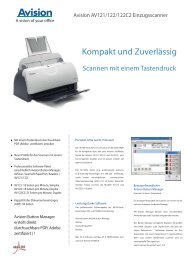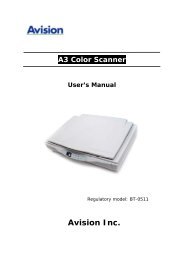Setup and Assembling Bookeye 3 - Image Access Inc.
Setup and Assembling Bookeye 3 - Image Access Inc.
Setup and Assembling Bookeye 3 - Image Access Inc.
You also want an ePaper? Increase the reach of your titles
YUMPU automatically turns print PDFs into web optimized ePapers that Google loves.
A.1.2.3<br />
Scanner Table<br />
Place the device on a flat <strong>and</strong> solid base, preferable a solid table.<br />
Please note: The load bearing capacity of the table must correspond to the device<br />
weight. The table should be build to hold at least three times the weight of<br />
the unit.<br />
Also it should not shake or move to avoid image distortions. If the table is too weak it can<br />
be attached to a solid wall to stabilize it.<br />
A.1.2.4<br />
Power outlet<br />
Ensure that the power outlet is always accessible when the scanner<br />
is placed at its working position.<br />
This will help to separate the device from the power outlet in case of an emergency.<br />
<strong>Setup</strong> <strong>and</strong> Assembly Manual Page 17