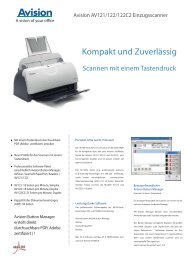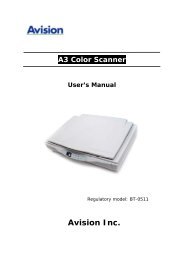Setup and Assembling Bookeye 3 - Image Access Inc.
Setup and Assembling Bookeye 3 - Image Access Inc.
Setup and Assembling Bookeye 3 - Image Access Inc.
You also want an ePaper? Increase the reach of your titles
YUMPU automatically turns print PDFs into web optimized ePapers that Google loves.
B.3.2<br />
Sound Control<br />
Locate the section Base Settings in the Poweruser screen <strong>and</strong> go to Sound System .<br />
The volume can be adjusted <strong>and</strong> other sound files can be uploaded.<br />
Picture 69: S2N Sound System screen<br />
A sound file can be assigned to various action items. The assigned sound will be played<br />
every time the condition occurs. The default setting can be overwritten by selecting the<br />
appropriate WAV file <strong>and</strong> then moving it over by pressing the button.<br />
Picture 70: Link Sounds to Events screen<br />
<strong>Setup</strong> <strong>and</strong> Assembly Manual Page 61