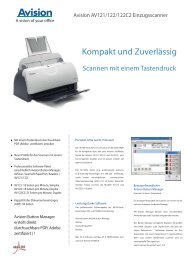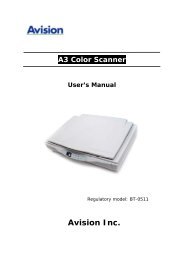Setup and Assembling Bookeye 3 - Image Access Inc.
Setup and Assembling Bookeye 3 - Image Access Inc.
Setup and Assembling Bookeye 3 - Image Access Inc.
Create successful ePaper yourself
Turn your PDF publications into a flip-book with our unique Google optimized e-Paper software.
A.2.2<br />
<strong>Assembling</strong> Lamps <strong>and</strong> Camera to the Body Element<br />
Take the body element out of the transport box.<br />
Note: Because of the device weight, lifting the body element out of the transport box<br />
must be done by two persons.<br />
Picture 15: Two persons(!) lift the device out of the transport box<br />
Place it on a suitable stable surface. The bearing capacity of the table must exceed the<br />
total weight of the scanner.<br />
Before continuing with the next steps, remove the foam rubber elements <strong>and</strong> the<br />
protection foil.<br />
<strong>Setup</strong> <strong>and</strong> Assembly Manual Page 21