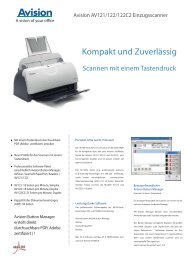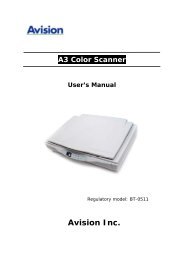Setup and Assembling Bookeye 3 - Image Access Inc.
Setup and Assembling Bookeye 3 - Image Access Inc.
Setup and Assembling Bookeye 3 - Image Access Inc.
Create successful ePaper yourself
Turn your PDF publications into a flip-book with our unique Google optimized e-Paper software.
D Technical Data<br />
D.1 Scanner Specifications<br />
Scan Area<br />
Maximum Scan Area [pixel]<br />
Maximum Scan Area [mm]<br />
Optical Resolution<br />
Resolution<br />
10640 x 7441 Pixel<br />
900 x 630 mm<br />
300 x 400 dpi<br />
75 – 400 dpi<br />
Luminosity<br />
Scanning<br />
St<strong>and</strong>-by (300 sec):<br />
St<strong>and</strong>-by, idle<br />
4500 LUX<br />
1000 LUX<br />
0 LUX (lamps off)<br />
Lamps:<br />
High Power White LED<br />
Lifetime<br />
UV- <strong>and</strong> IR-radiation free<br />
50.000 hours on-time<br />
Book Cradle:<br />
Maximum load / book cradle plate<br />
15 kg<br />
D.2 Ambient Conditions<br />
Operating Temperature<br />
Storage Temperature<br />
Relative Humidity<br />
Noise Level<br />
+5 to +40° Celsius<br />
0 to +60° Celsius<br />
20 to 80% (non condensing)<br />
< 50 dB(A) (Operating)<br />
< 30 dB(A) (St<strong>and</strong>-by)<br />
Page 76<br />
<strong>Setup</strong> <strong>and</strong> Assembly Manual