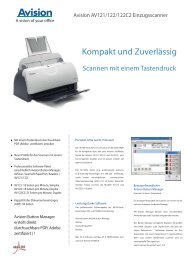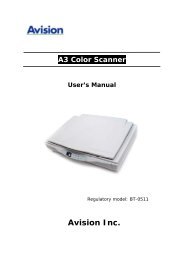Setup and Assembling Bookeye 3 - Image Access Inc.
Setup and Assembling Bookeye 3 - Image Access Inc.
Setup and Assembling Bookeye 3 - Image Access Inc.
Create successful ePaper yourself
Turn your PDF publications into a flip-book with our unique Google optimized e-Paper software.
B.3.4<br />
Install Options<br />
Locate the section Updates & Uploads <strong>and</strong> go to Install Options .<br />
All option keys displayed in green are valid <strong>and</strong> installed. A new key must be entered<br />
completely without blanks or spaces followed by the Apply button. If the key text does<br />
not turn green, the key is invalid or does not belong to this specific scanner or option.<br />
Note:<br />
Option keys are valid only for one option on a specific scanner denoted by its<br />
serial number.<br />
If a key is accidentally deleted it can always be obtained again at the <strong>Image</strong><br />
<strong>Access</strong> Customer Service Portal http://service.imageaccess.de without extra<br />
cost.<br />
Picture 72: Install Option screen<br />
<strong>Setup</strong> <strong>and</strong> Assembly Manual Page 63