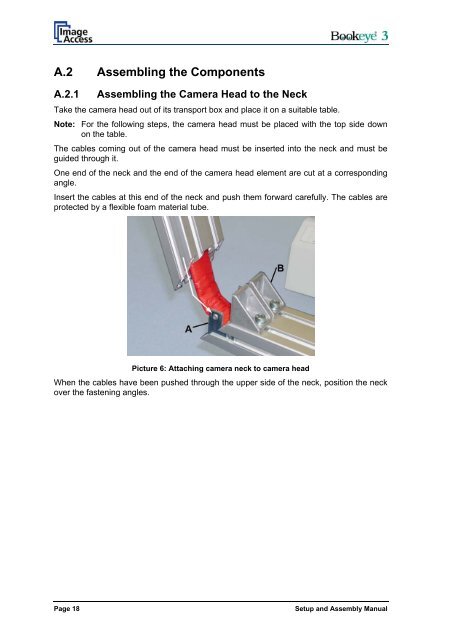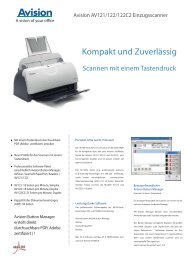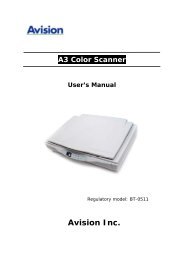Setup and Assembling Bookeye 3 - Image Access Inc.
Setup and Assembling Bookeye 3 - Image Access Inc.
Setup and Assembling Bookeye 3 - Image Access Inc.
You also want an ePaper? Increase the reach of your titles
YUMPU automatically turns print PDFs into web optimized ePapers that Google loves.
A.2 <strong>Assembling</strong> the Components<br />
A.2.1<br />
<strong>Assembling</strong> the Camera Head to the Neck<br />
Take the camera head out of its transport box <strong>and</strong> place it on a suitable table.<br />
Note: For the following steps, the camera head must be placed with the top side down<br />
on the table.<br />
The cables coming out of the camera head must be inserted into the neck <strong>and</strong> must be<br />
guided through it.<br />
One end of the neck <strong>and</strong> the end of the camera head element are cut at a corresponding<br />
angle.<br />
Insert the cables at this end of the neck <strong>and</strong> push them forward carefully. The cables are<br />
protected by a flexible foam material tube.<br />
Picture 6: Attaching camera neck to camera head<br />
When the cables have been pushed through the upper side of the neck, position the neck<br />
over the fastening angles.<br />
Page 18<br />
<strong>Setup</strong> <strong>and</strong> Assembly Manual