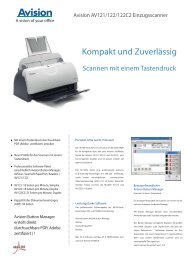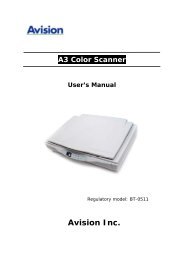Setup and Assembling Bookeye 3 - Image Access Inc.
Setup and Assembling Bookeye 3 - Image Access Inc.
Setup and Assembling Bookeye 3 - Image Access Inc.
You also want an ePaper? Increase the reach of your titles
YUMPU automatically turns print PDFs into web optimized ePapers that Google loves.
Now change the IP address, subnet mask <strong>and</strong> gateway to a valid address or select DHCP<br />
to obtain an IP address automatically.<br />
Picture 48: Network configuration screen<br />
If the IP address has been changed, the device has to be powered down <strong>and</strong> up again.<br />
Change the settings of your local PC back to the previous network settings. Enter the new<br />
IP address of the scanner <strong>and</strong> go to the “Poweruser” main menu again.<br />
<strong>Setup</strong> <strong>and</strong> Assembly Manual Page 41