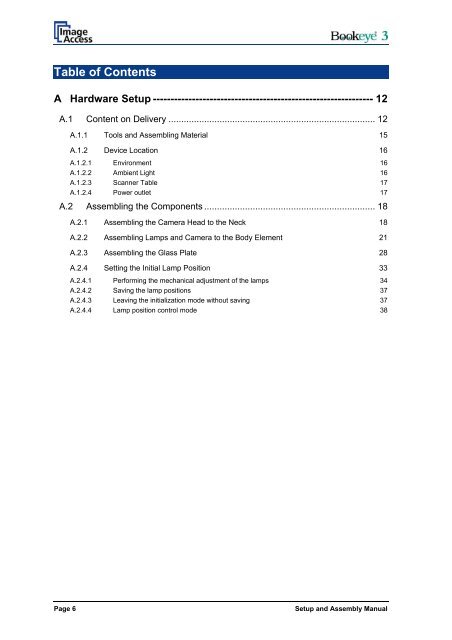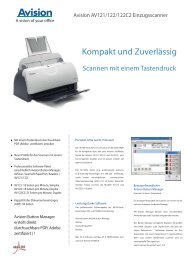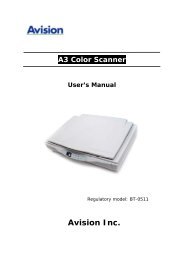Setup and Assembling Bookeye 3 - Image Access Inc.
Setup and Assembling Bookeye 3 - Image Access Inc.
Setup and Assembling Bookeye 3 - Image Access Inc.
You also want an ePaper? Increase the reach of your titles
YUMPU automatically turns print PDFs into web optimized ePapers that Google loves.
Table of Contents<br />
A Hardware <strong>Setup</strong> -------------------------------------------------------------- 12<br />
A.1 Content on Delivery ................................................................................. 12<br />
A.1.1 Tools <strong>and</strong> <strong>Assembling</strong> Material 15<br />
A.1.2 Device Location 16<br />
A.1.2.1 Environment 16<br />
A.1.2.2 Ambient Light 16<br />
A.1.2.3 Scanner Table 17<br />
A.1.2.4 Power outlet 17<br />
A.2 <strong>Assembling</strong> the Components ................................................................... 18<br />
A.2.1 <strong>Assembling</strong> the Camera Head to the Neck 18<br />
A.2.2 <strong>Assembling</strong> Lamps <strong>and</strong> Camera to the Body Element 21<br />
A.2.3 <strong>Assembling</strong> the Glass Plate 28<br />
A.2.4 Setting the Initial Lamp Position 33<br />
A.2.4.1 Performing the mechanical adjustment of the lamps 34<br />
A.2.4.2 Saving the lamp positions 37<br />
A.2.4.3 Leaving the initialization mode without saving 37<br />
A.2.4.4 Lamp position control mode 38<br />
Page 6<br />
<strong>Setup</strong> <strong>and</strong> Assembly Manual