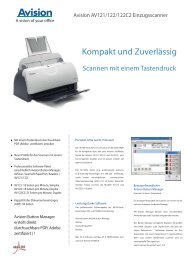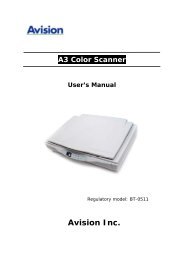Setup and Assembling Bookeye 3 - Image Access Inc.
Setup and Assembling Bookeye 3 - Image Access Inc.
Setup and Assembling Bookeye 3 - Image Access Inc.
Create successful ePaper yourself
Turn your PDF publications into a flip-book with our unique Google optimized e-Paper software.
There are three ways to change the result of the white balance.<br />
The first way is to use the Brightness Correction button in the white balance menu. This<br />
button changes the gains settings up to ± 2dB, while positive values make the scans look<br />
brighter.<br />
Picture 61: Brightness Correction Factor screen<br />
The second way of changing the results is invoked if the individual R G B controls in the<br />
scanner application are used. They allow changing the color temperature of the original<br />
reference scan.<br />
Picture 62: R G B controls<br />
The third way is the easiest <strong>and</strong> most straightforward method. Change the target. If<br />
scanning newspaper is the goal, the white balance could be performed on a blank section<br />
of a newspaper page. This will turn all other scanned pages to white in the digital domain.<br />
Page 54<br />
<strong>Setup</strong> <strong>and</strong> Assembly Manual