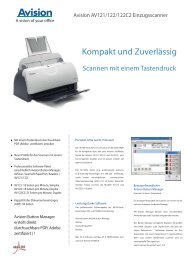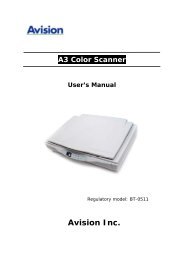Setup and Assembling Bookeye 3 - Image Access Inc.
Setup and Assembling Bookeye 3 - Image Access Inc.
Setup and Assembling Bookeye 3 - Image Access Inc.
Create successful ePaper yourself
Turn your PDF publications into a flip-book with our unique Google optimized e-Paper software.
When the book cradles are in the upper position the screen shows the following:<br />
Picture 59: Auto focus measurement screen<br />
10. Press the Next Step button The measurement starts.<br />
After the Autofocus function has completed, the results will be displayed. Values displayed<br />
in green indicate valid results. Any error will be shown in red text, followed by some<br />
explanatory remarks.<br />
Note: It is normal that the measurement will return different values each time the<br />
measurement is repeated. The lens motor has a very high resolution <strong>and</strong> the<br />
best focal point has to be found in the already large focal range, therefore a<br />
variation of 50 – 100 in values is normal.<br />
11. Click the button New Values in the section Controls to repeat the measurement.<br />
Or<br />
12. Click the button Back to Adj. Menu in the section Menu controls to return to the<br />
adjustments menu (see Picture 52).<br />
<strong>Setup</strong> <strong>and</strong> Assembly Manual Page 51