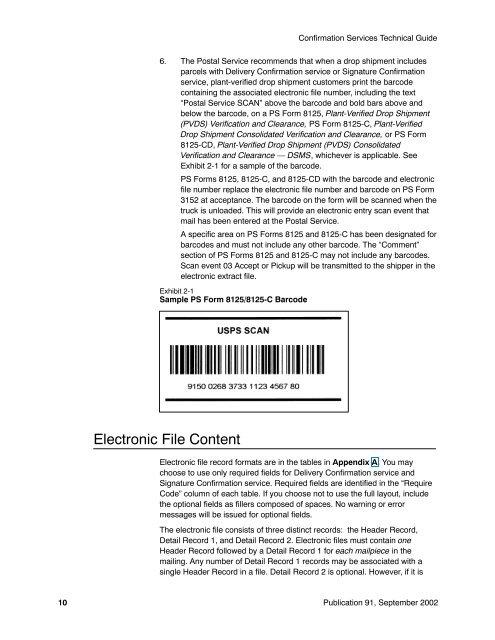Publication 91 - Confirmation Services Technical Guide
Publication 91 - Confirmation Services Technical Guide
Publication 91 - Confirmation Services Technical Guide
You also want an ePaper? Increase the reach of your titles
YUMPU automatically turns print PDFs into web optimized ePapers that Google loves.
<strong>Confirmation</strong> <strong>Services</strong> <strong>Technical</strong> <strong>Guide</strong><br />
6. The Postal Service recommends that when a drop shipment includes<br />
parcels with Delivery <strong>Confirmation</strong> service or Signature <strong>Confirmation</strong><br />
service, plant-verified drop shipment customers print the barcode<br />
containing the associated electronic file number, including the text<br />
“Postal Service SCAN” above the barcode and bold bars above and<br />
below the barcode, on a PS Form 8125, Plant-Verified Drop Shipment<br />
(PVDS) Verification and Clearance, PS Form 8125-C, Plant-Verified<br />
Drop Shipment Consolidated Verification and Clearance, or PS Form<br />
8125-CD, Plant-Verified Drop Shipment (PVDS) Consolidated<br />
Verification and Clearance — DSMS, whichever is applicable. See<br />
Exhibit 2-1 for a sample of the barcode.<br />
PS Forms 8125, 8125-C, and 8125-CD with the barcode and electronic<br />
file number replace the electronic file number and barcode on PS Form<br />
3152 at acceptance. The barcode on the form will be scanned when the<br />
truck is unloaded. This will provide an electronic entry scan event that<br />
mail has been entered at the Postal Service.<br />
A specific area on PS Forms 8125 and 8125-C has been designated for<br />
barcodes and must not include any other barcode. The “Comment”<br />
section of PS Forms 8125 and 8125-C may not include any barcodes.<br />
Scan event 03 Accept or Pickup will be transmitted to the shipper in the<br />
electronic extract file.<br />
Exhibit 2-1<br />
Sample PS Form 8125/8125-C Barcode<br />
Electronic File Content<br />
Electronic file record formats are in the tables in Appendix A. You may<br />
choose to use only required fields for Delivery <strong>Confirmation</strong> service and<br />
Signature <strong>Confirmation</strong> service. Required fields are identified in the “Require<br />
Code” column of each table. If you choose not to use the full layout, include<br />
the optional fields as fillers composed of spaces. No warning or error<br />
messages will be issued for optional fields.<br />
The electronic file consists of three distinct records: the Header Record,<br />
Detail Record 1, and Detail Record 2. Electronic files must contain one<br />
Header Record followed by a Detail Record 1 for each mailpiece in the<br />
mailing. Any number of Detail Record 1 records may be associated with a<br />
single Header Record in a file. Detail Record 2 is optional. However, if it is<br />
10 <strong>Publication</strong> <strong>91</strong>, September 2002