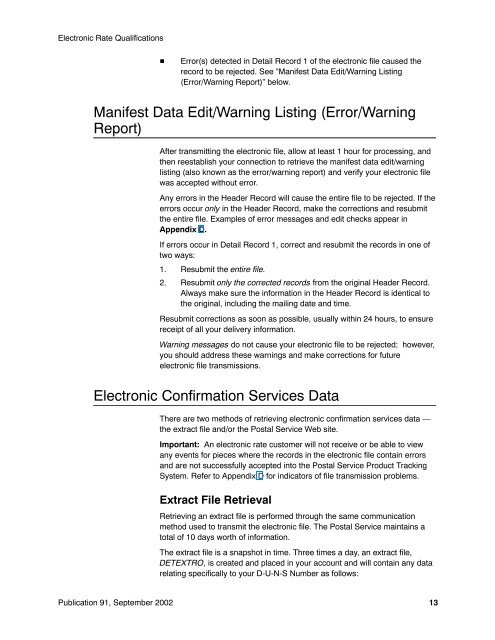Publication 91 - Confirmation Services Technical Guide
Publication 91 - Confirmation Services Technical Guide
Publication 91 - Confirmation Services Technical Guide
You also want an ePaper? Increase the reach of your titles
YUMPU automatically turns print PDFs into web optimized ePapers that Google loves.
Electronic Rate Qualifications<br />
<br />
Error(s) detected in Detail Record 1 of the electronic file caused the<br />
record to be rejected. See “Manifest Data Edit/Warning Listing<br />
(Error/Warning Report)” below.<br />
Manifest Data Edit/Warning Listing (Error/Warning<br />
Report)<br />
After transmitting the electronic file, allow at least 1 hour for processing, and<br />
then reestablish your connection to retrieve the manifest data edit/warning<br />
listing (also known as the error/warning report) and verify your electronic file<br />
was accepted without error.<br />
Any errors in the Header Record will cause the entire file to be rejected. If the<br />
errors occur only in the Header Record, make the corrections and resubmit<br />
the entire file. Examples of error messages and edit checks appear in<br />
Appendix D.<br />
If errors occur in Detail Record 1, correct and resubmit the records in one of<br />
two ways:<br />
1. Resubmit the entire file.<br />
2. Resubmit only the corrected records from the original Header Record.<br />
Always make sure the information in the Header Record is identical to<br />
the original, including the mailing date and time.<br />
Resubmit corrections as soon as possible, usually within 24 hours, to ensure<br />
receipt of all your delivery information.<br />
Warning messages do not cause your electronic file to be rejected; however,<br />
you should address these warnings and make corrections for future<br />
electronic file transmissions.<br />
Electronic <strong>Confirmation</strong> <strong>Services</strong> Data<br />
There are two methods of retrieving electronic confirmation services data —<br />
the extract file and/or the Postal Service Web site.<br />
Important: An electronic rate customer will not receive or be able to view<br />
any events for pieces where the records in the electronic file contain errors<br />
and are not successfully accepted into the Postal Service Product Tracking<br />
System. Refer to Appendix D for indicators of file transmission problems.<br />
Extract File Retrieval<br />
Retrieving an extract file is performed through the same communication<br />
method used to transmit the electronic file. The Postal Service maintains a<br />
total of 10 days worth of information.<br />
The extract file is a snapshot in time. Three times a day, an extract file,<br />
DETEXTRO, is created and placed in your account and will contain any data<br />
relating specifically to your D-U-N-S Number as follows:<br />
<strong>Publication</strong> <strong>91</strong>, September 2002<br />
13