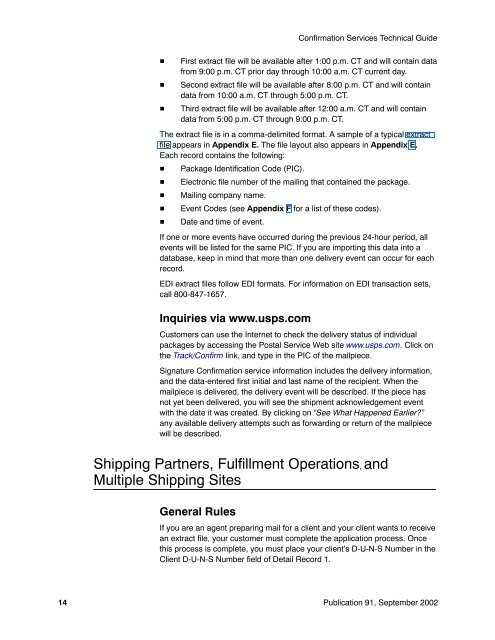Publication 91 - Confirmation Services Technical Guide
Publication 91 - Confirmation Services Technical Guide
Publication 91 - Confirmation Services Technical Guide
You also want an ePaper? Increase the reach of your titles
YUMPU automatically turns print PDFs into web optimized ePapers that Google loves.
<strong>Confirmation</strong> <strong>Services</strong> <strong>Technical</strong> <strong>Guide</strong><br />
<br />
<br />
<br />
First extract file will be available after 1:00 p.m. CT and will contain data<br />
from 9:00 p.m. CT prior day through 10:00 a.m. CT current day.<br />
Second extract file will be available after 8:00 p.m. CT and will contain<br />
data from 10:00 a.m. CT through 5:00 p.m. CT.<br />
Third extract file will be available after 12:00 a.m. CT and will contain<br />
data from 5:00 p.m. CT through 9:00 p.m. CT.<br />
The extract file is in a comma-delimited format. A sample of a typical extract<br />
file appears in Appendix E. The file layout also appears in Appendix E.<br />
Each record contains the following:<br />
Package Identification Code (PIC).<br />
Electronic file number of the mailing that contained the package.<br />
Mailing company name.<br />
Event Codes (see Appendix F for a list of these codes).<br />
Date and time of event.<br />
If one or more events have occurred during the previous 24-hour period, all<br />
events will be listed for the same PIC. If you are importing this data into a<br />
database, keep in mind that more than one delivery event can occur for each<br />
record.<br />
EDI extract files follow EDI formats. For information on EDI transaction sets,<br />
call 800-847-1657.<br />
Inquiries via www.usps.com<br />
Customers can use the Internet to check the delivery status of individual<br />
packages by accessing the Postal Service Web site www.usps.com. Click on<br />
the Track/Confirm link, and type in the PIC of the mailpiece.<br />
Signature <strong>Confirmation</strong> service information includes the delivery information,<br />
and the data-entered first initial and last name of the recipient. When the<br />
mailpiece is delivered, the delivery event will be described. If the piece has<br />
not yet been delivered, you will see the shipment acknowledgement event<br />
with the date it was created. By clicking on “See What Happened Earlier?”<br />
any available delivery attempts such as forwarding or return of the mailpiece<br />
will be described.<br />
Shipping Partners, Fulfillment Operations, and<br />
Multiple Shipping Sites<br />
General Rules<br />
If you are an agent preparing mail for a client and your client wants to receive<br />
an extract file, your customer must complete the application process. Once<br />
this process is complete, you must place your client’s D-U-N-S Number in the<br />
Client D-U-N-S Number field of Detail Record 1.<br />
14 <strong>Publication</strong> <strong>91</strong>, September 2002