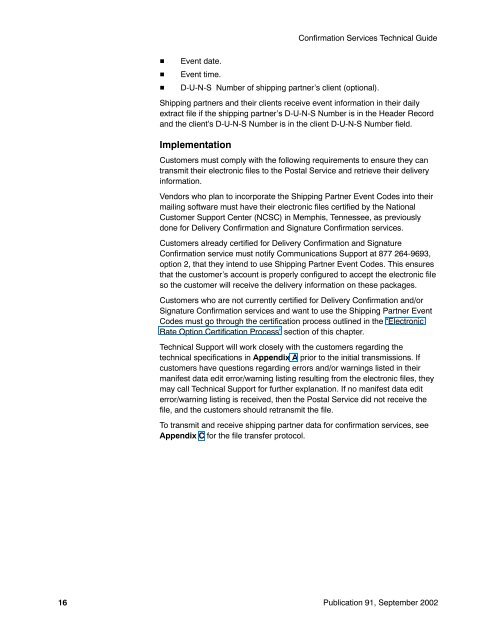Publication 91 - Confirmation Services Technical Guide
Publication 91 - Confirmation Services Technical Guide
Publication 91 - Confirmation Services Technical Guide
You also want an ePaper? Increase the reach of your titles
YUMPU automatically turns print PDFs into web optimized ePapers that Google loves.
<strong>Confirmation</strong> <strong>Services</strong> <strong>Technical</strong> <strong>Guide</strong><br />
<br />
<br />
<br />
Event date.<br />
Event time.<br />
D-U-N-S Number of shipping partner’s client (optional).<br />
Shipping partners and their clients receive event information in their daily<br />
extract file if the shipping partner’s D-U-N-S Number is in the Header Record<br />
and the client’s D-U-N-S Number is in the client D-U-N-S Number field.<br />
Implementation<br />
Customers must comply with the following requirements to ensure they can<br />
transmit their electronic files to the Postal Service and retrieve their delivery<br />
information.<br />
Vendors who plan to incorporate the Shipping Partner Event Codes into their<br />
mailing software must have their electronic files certified by the National<br />
Customer Support Center (NCSC) in Memphis, Tennessee, as previously<br />
done for Delivery <strong>Confirmation</strong> and Signature <strong>Confirmation</strong> services.<br />
Customers already certified for Delivery <strong>Confirmation</strong> and Signature<br />
<strong>Confirmation</strong> service must notify Communications Support at 877 264-9693,<br />
option 2, that they intend to use Shipping Partner Event Codes. This ensures<br />
that the customer’s account is properly configured to accept the electronic file<br />
so the customer will receive the delivery information on these packages.<br />
Customers who are not currently certified for Delivery <strong>Confirmation</strong> and/or<br />
Signature <strong>Confirmation</strong> services and want to use the Shipping Partner Event<br />
Codes must go through the certification process outlined in the “Electronic<br />
Rate Option Certification Process” section of this chapter.<br />
<strong>Technical</strong> Support will work closely with the customers regarding the<br />
technical specifications in Appendix A prior to the initial transmissions. If<br />
customers have questions regarding errors and/or warnings listed in their<br />
manifest data edit error/warning listing resulting from the electronic files, they<br />
may call <strong>Technical</strong> Support for further explanation. If no manifest data edit<br />
error/warning listing is received, then the Postal Service did not receive the<br />
file, and the customers should retransmit the file.<br />
To transmit and receive shipping partner data for confirmation services, see<br />
Appendix C for the file transfer protocol.<br />
16 <strong>Publication</strong> <strong>91</strong>, September 2002