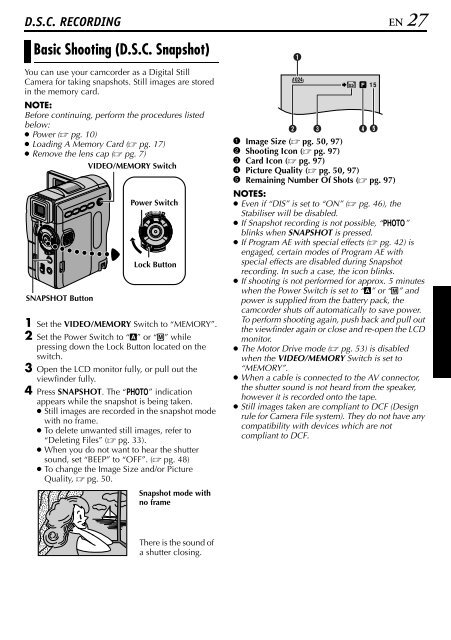digital video camera gr-dvx707 gr-dvx507 gr-dvx407 gr-dvx400 - JVC
digital video camera gr-dvx707 gr-dvx507 gr-dvx407 gr-dvx400 - JVC
digital video camera gr-dvx707 gr-dvx507 gr-dvx407 gr-dvx400 - JVC
You also want an ePaper? Increase the reach of your titles
YUMPU automatically turns print PDFs into web optimized ePapers that Google loves.
D.S.C. RECORDING<br />
Basic Shooting (D.S.C. Snapshot)<br />
You can use your camcorder as a Digital Still<br />
Camera for taking snapshots. Still images are stored<br />
in the memory card.<br />
NOTE:<br />
Before continuing, perform the procedures listed<br />
below:<br />
● Power ( pg. 10)<br />
● Loading A Memory Card ( pg. 17)<br />
● Remove the lens cap ( pg. 7)<br />
SNAPSHOT Button<br />
VIDEO/MEMORY Switch<br />
Power Switch<br />
1 Set the VIDEO/MEMORY Switch to “MEMORY”.<br />
2 Set the Power Switch to “A” or “M” while<br />
pressing down the Lock Button located on the<br />
switch.<br />
3 Open the LCD monitor fully, or pull out the<br />
viewfinder fully.<br />
4 Press SNAPSHOT. The “O” indication<br />
appears while the snapshot is being taken.<br />
● Still images are recorded in the snapshot mode<br />
with no frame.<br />
● To delete unwanted still images, refer to<br />
“Deleting Files” ( pg. 33).<br />
● When you do not want to hear the shutter<br />
sound, set “BEEP” to “OFF”. ( pg. 48)<br />
● To change the Image Size and/or Picture<br />
Quality, pg. 50.<br />
PLAY<br />
OFF<br />
Lock Button<br />
A<br />
M<br />
Snapshot mode with<br />
no frame<br />
1024<br />
B<br />
A<br />
C<br />
EN 27<br />
A Image Size ( pg. 50, 97)<br />
B Shooting Icon ( pg. 97)<br />
C Card Icon ( pg. 97)<br />
D Picture Quality ( pg. 50, 97)<br />
E Remaining Number Of Shots ( pg. 97)<br />
NOTES:<br />
● Even if “DIS” is set to “ON” ( pg. 46), the<br />
Stabiliser will be disabled.<br />
● If Snapshot recording is not possible, “O”<br />
blinks when SNAPSHOT is pressed.<br />
● If Pro<strong>gr</strong>am AE with special effects ( pg. 42) is<br />
engaged, certain modes of Pro<strong>gr</strong>am AE with<br />
special effects are disabled during Snapshot<br />
recording. In such a case, the icon blinks.<br />
● If shooting is not performed for approx. 5 minutes<br />
when the Power Switch is set to “A” or “M” and<br />
power is supplied from the battery pack, the<br />
camcorder shuts off automatically to save power.<br />
To perform shooting again, push back and pull out<br />
the viewfinder again or close and re-open the LCD<br />
monitor.<br />
● The Motor Drive mode ( pg. 53) is disabled<br />
when the VIDEO/MEMORY Switch is set to<br />
“MEMORY”.<br />
● When a cable is connected to the AV connector,<br />
the shutter sound is not heard from the speaker,<br />
however it is recorded onto the tape.<br />
● Still images taken are compliant to DCF (Design<br />
rule for Camera File system). They do not have any<br />
compatibility with devices which are not<br />
compliant to DCF.<br />
15<br />
D E<br />
There is the sound of<br />
a shutter closing.