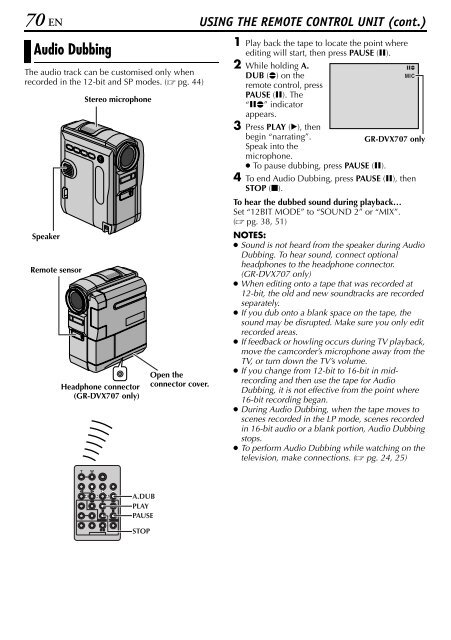digital video camera gr-dvx707 gr-dvx507 gr-dvx407 gr-dvx400 - JVC
digital video camera gr-dvx707 gr-dvx507 gr-dvx407 gr-dvx400 - JVC
digital video camera gr-dvx707 gr-dvx507 gr-dvx407 gr-dvx400 - JVC
Create successful ePaper yourself
Turn your PDF publications into a flip-book with our unique Google optimized e-Paper software.
70 EN<br />
USING THE REMOTE CONTROL UNIT (cont.)<br />
Audio Dubbing<br />
The audio track can be customised only when<br />
recorded in the 12-bit and SP modes. ( pg. 44)<br />
Speaker<br />
Remote sensor<br />
Stereo microphone<br />
Headphone connector<br />
(GR-DVX707 only)<br />
Open the<br />
connector cover.<br />
1 Play back the tape to locate the point where<br />
editing will start, then press PAUSE (9).<br />
2 While holding A.<br />
DUB (D) on the<br />
remote control, press<br />
PAUSE (9). The<br />
“9D” indicator<br />
appears.<br />
3 Press PLAY (U), then<br />
begin “narrating”.<br />
Speak into the<br />
microphone.<br />
● To pause dubbing, press PAUSE (9).<br />
9D<br />
MIC<br />
GR-DVX707 only<br />
4 To end Audio Dubbing, press PAUSE (9), then<br />
STOP (8).<br />
To hear the dubbed sound during playback…<br />
Set “12BIT MODE” to “SOUND 2” or “MIX”.<br />
( pg. 38, 51)<br />
NOTES:<br />
● Sound is not heard from the speaker during Audio<br />
Dubbing. To hear sound, connect optional<br />
headphones to the headphone connector.<br />
(GR-DVX707 only)<br />
● When editing onto a tape that was recorded at<br />
12-bit, the old and new soundtracks are recorded<br />
separately.<br />
● If you dub onto a blank space on the tape, the<br />
sound may be disrupted. Make sure you only edit<br />
recorded areas.<br />
● If feedback or howling occurs during TV playback,<br />
move the camcorder’s microphone away from the<br />
TV, or turn down the TV’s volume.<br />
● If you change from 12-bit to 16-bit in midrecording<br />
and then use the tape for Audio<br />
Dubbing, it is not effective from the point where<br />
16-bit recording began.<br />
● During Audio Dubbing, when the tape moves to<br />
scenes recorded in the LP mode, scenes recorded<br />
in 16-bit audio or a blank portion, Audio Dubbing<br />
stops.<br />
● To perform Audio Dubbing while watching on the<br />
television, make connections. ( pg. 24, 25)<br />
A.DUB<br />
PLAY<br />
PAUSE<br />
STOP