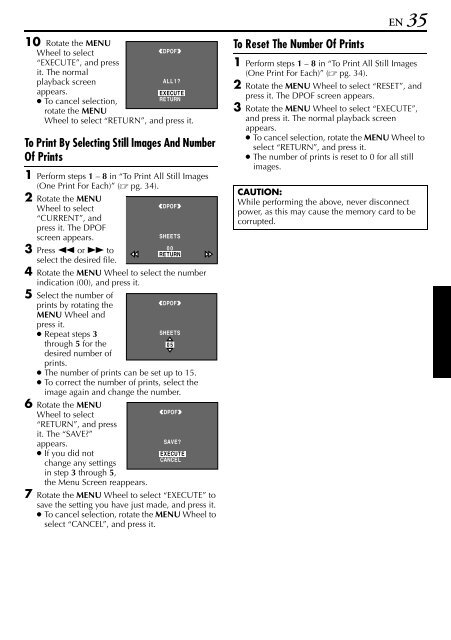digital video camera gr-dvx707 gr-dvx507 gr-dvx407 gr-dvx400 - JVC
digital video camera gr-dvx707 gr-dvx507 gr-dvx407 gr-dvx400 - JVC
digital video camera gr-dvx707 gr-dvx507 gr-dvx407 gr-dvx400 - JVC
Create successful ePaper yourself
Turn your PDF publications into a flip-book with our unique Google optimized e-Paper software.
EN 35<br />
10 Rotate the MENU<br />
Wheel to select<br />
DPOF<br />
“EXECUTE”, and press<br />
it. The normal<br />
playback screen<br />
ALL1?<br />
appears.<br />
EXECUTE<br />
● To cancel selection,<br />
RETURN<br />
rotate the MENU<br />
Wheel to select “RETURN”, and press it.<br />
To Print By Selecting Still Images And Number<br />
Of Prints<br />
1 Perform steps 1 – 8 in “To Print All Still Images<br />
(One Print For Each)” ( pg. 34).<br />
2 Rotate the MENU<br />
Wheel to select<br />
“CURRENT”, and<br />
press it. The DPOF<br />
screen appears.<br />
3 Press 3 or 5 to<br />
select the desired file.<br />
4 Rotate the MENU Wheel to select the number<br />
indication (00), and press it.<br />
5 Select the number of<br />
prints by rotating the<br />
MENU Wheel and<br />
press it.<br />
● Repeat steps 3<br />
through 5 for the<br />
desired number of<br />
prints.<br />
● The number of prints can be set up to 15.<br />
● To correct the number of prints, select the<br />
image again and change the number.<br />
6 Rotate the MENU<br />
Wheel to select<br />
“RETURN”, and press<br />
it. The “SAVE?”<br />
appears.<br />
● If you did not<br />
change any settings<br />
in step 3 through 5,<br />
the Menu Screen reappears.<br />
DPOF<br />
SHEETS<br />
00<br />
RETURN<br />
DPOF<br />
SHEETS<br />
7 Rotate the MENU Wheel to select “EXECUTE” to<br />
save the setting you have just made, and press it.<br />
● To cancel selection, rotate the MENU Wheel to<br />
select “CANCEL”, and press it.<br />
05<br />
DPOF<br />
SAVE?<br />
EXECUTE<br />
CANCEL<br />
To Reset The Number Of Prints<br />
1 Perform steps 1 – 8 in “To Print All Still Images<br />
(One Print For Each)” ( pg. 34).<br />
2 Rotate the MENU Wheel to select “RESET”, and<br />
press it. The DPOF screen appears.<br />
3 Rotate the MENU Wheel to select “EXECUTE”,<br />
and press it. The normal playback screen<br />
appears.<br />
● To cancel selection, rotate the MENU Wheel to<br />
select “RETURN”, and press it.<br />
● The number of prints is reset to 0 for all still<br />
images.<br />
CAUTION:<br />
While performing the above, never disconnect<br />
power, as this may cause the memory card to be<br />
corrupted.