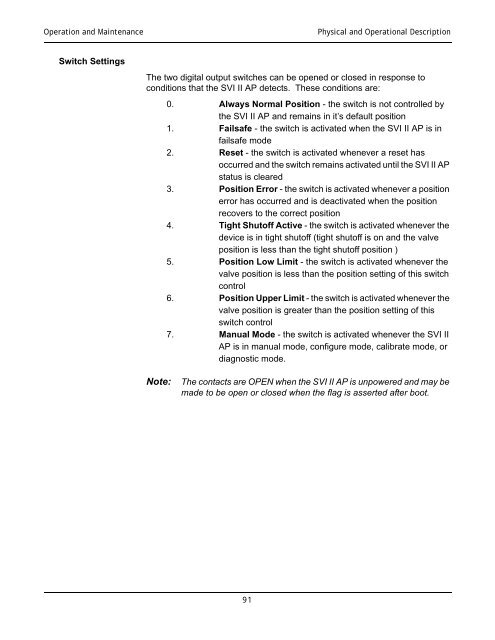SVI-II Instruc Man.book - Fagerberg
SVI-II Instruc Man.book - Fagerberg
SVI-II Instruc Man.book - Fagerberg
Create successful ePaper yourself
Turn your PDF publications into a flip-book with our unique Google optimized e-Paper software.
Operation and Maintenance<br />
Physical and Operational Description<br />
Switch Settings<br />
The two digital output switches can be opened or closed in response to<br />
conditions that the <strong>SVI</strong> <strong>II</strong> AP detects. These conditions are:<br />
0. Always Normal Position - the switch is not controlled by<br />
the <strong>SVI</strong> <strong>II</strong> AP and remains in it’s default position<br />
1. Failsafe - the switch is activated when the <strong>SVI</strong> <strong>II</strong> AP is in<br />
failsafe mode<br />
2. Reset - the switch is activated whenever a reset has<br />
occurred and the switch remains activated until the <strong>SVI</strong> <strong>II</strong> AP<br />
status is cleared<br />
3. Position Error - the switch is activated whenever a position<br />
error has occurred and is deactivated when the position<br />
recovers to the correct position<br />
4. Tight Shutoff Active - the switch is activated whenever the<br />
device is in tight shutoff (tight shutoff is on and the valve<br />
position is less than the tight shutoff position )<br />
5. Position Low Limit - the switch is activated whenever the<br />
valve position is less than the position setting of this switch<br />
control<br />
6. Position Upper Limit - the switch is activated whenever the<br />
valve position is greater than the position setting of this<br />
switch control<br />
7. <strong>Man</strong>ual Mode - the switch is activated whenever the <strong>SVI</strong> <strong>II</strong><br />
AP is in manual mode, configure mode, calibrate mode, or<br />
diagnostic mode.<br />
Note:<br />
The contacts are OPEN when the <strong>SVI</strong> <strong>II</strong> AP is unpowered and may be<br />
made to be open or closed when the flag is asserted after boot.<br />
91