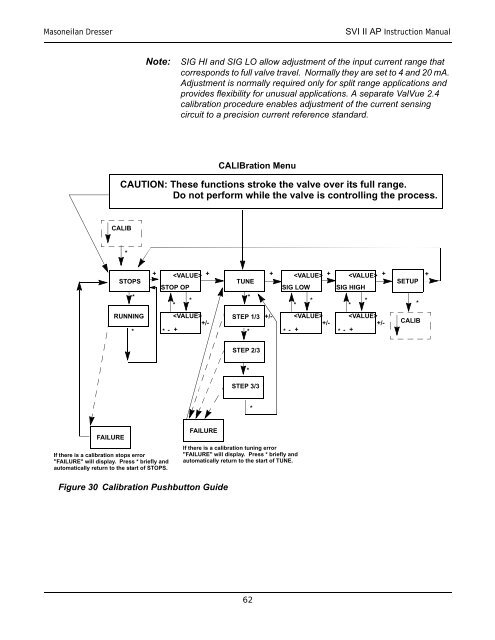SVI-II Instruc Man.book - Fagerberg
SVI-II Instruc Man.book - Fagerberg
SVI-II Instruc Man.book - Fagerberg
You also want an ePaper? Increase the reach of your titles
YUMPU automatically turns print PDFs into web optimized ePapers that Google loves.
Masoneilan Dresser<br />
<strong>SVI</strong> <strong>II</strong> AP <strong>Instruc</strong>tion <strong>Man</strong>ual<br />
Note:<br />
SIG HI and SIG LO allow adjustment of the input current range that<br />
corresponds to full valve travel. Normally they are set to 4 and 20 mA.<br />
Adjustment is normally required only for split range applications and<br />
provides flexibility for unusual applications. A separate ValVue 2.4<br />
calibration procedure enables adjustment of the current sensing<br />
circuit to a precision current reference standard.<br />
CALIBration Menu<br />
CAUTION: These functions stroke the valve over its full range.<br />
Do not perform while the valve is controlling the process.<br />
CALIB<br />
*<br />
STOPS<br />
*<br />
RUNNING<br />
*<br />
+ + + + +<br />
+<br />
TUNE<br />
SETUP<br />
STOP OP<br />
SIG LOW SIG HIGH<br />
*<br />
*<br />
*<br />
*<br />
*<br />
*<br />
*<br />
*<br />
STEP 1/3 +/- <br />
+/-<br />
+/-<br />
+/- CALIB<br />
* - +<br />
*<br />
* - +<br />
* - +<br />
STEP 2/3<br />
*<br />
STEP 3/3<br />
*<br />
*<br />
FAILURE<br />
If there is a calibration stops error<br />
"FAILURE" will display. Press * briefly and<br />
automatically return to the start of STOPS.<br />
FAILURE<br />
If there is a calibration tuning error<br />
"FAILURE" will display. Press * briefly and<br />
automatically return to the start of TUNE.<br />
Figure 30 Calibration Pushbutton Guide<br />
62