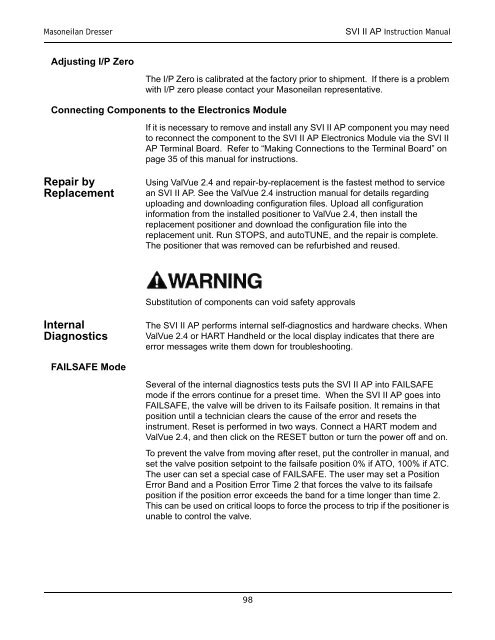SVI-II Instruc Man.book - Fagerberg
SVI-II Instruc Man.book - Fagerberg
SVI-II Instruc Man.book - Fagerberg
You also want an ePaper? Increase the reach of your titles
YUMPU automatically turns print PDFs into web optimized ePapers that Google loves.
Masoneilan Dresser<br />
<strong>SVI</strong> <strong>II</strong> AP <strong>Instruc</strong>tion <strong>Man</strong>ual<br />
Adjusting I/P Zero<br />
The I/P Zero is calibrated at the factory prior to shipment. If there is a problem<br />
with I/P zero please contact your Masoneilan representative.<br />
Connecting Components to the Electronics Module<br />
If it is necessary to remove and install any <strong>SVI</strong> <strong>II</strong> AP component you may need<br />
to reconnect the component to the <strong>SVI</strong> <strong>II</strong> AP Electronics Module via the <strong>SVI</strong> <strong>II</strong><br />
AP Terminal Board. Refer to “Making Connections to the Terminal Board” on<br />
page 35 of this manual for instructions.<br />
Repair by<br />
Replacement<br />
Using ValVue 2.4 and repair-by-replacement is the fastest method to service<br />
an <strong>SVI</strong> <strong>II</strong> AP. See the ValVue 2.4 instruction manual for details regarding<br />
uploading and downloading configuration files. Upload all configuration<br />
information from the installed positioner to ValVue 2.4, then install the<br />
replacement positioner and download the configuration file into the<br />
replacement unit. Run STOPS, and autoTUNE, and the repair is complete.<br />
The positioner that was removed can be refurbished and reused.<br />
Substitution of components can void safety approvals<br />
Internal<br />
Diagnostics<br />
The <strong>SVI</strong> <strong>II</strong> AP performs internal self-diagnostics and hardware checks. When<br />
ValVue 2.4 or HART Handheld or the local display indicates that there are<br />
error messages write them down for troubleshooting.<br />
FAILSAFE Mode<br />
Several of the internal diagnostics tests puts the <strong>SVI</strong> <strong>II</strong> AP into FAILSAFE<br />
mode if the errors continue for a preset time. When the <strong>SVI</strong> <strong>II</strong> AP goes into<br />
FAILSAFE, the valve will be driven to its Failsafe position. It remains in that<br />
position until a technician clears the cause of the error and resets the<br />
instrument. Reset is performed in two ways. Connect a HART modem and<br />
ValVue 2.4, and then click on the RESET button or turn the power off and on.<br />
To prevent the valve from moving after reset, put the controller in manual, and<br />
set the valve position setpoint to the failsafe position 0% if ATO, 100% if ATC.<br />
The user can set a special case of FAILSAFE. The user may set a Position<br />
Error Band and a Position Error Time 2 that forces the valve to its failsafe<br />
position if the position error exceeds the band for a time longer than time 2.<br />
This can be used on critical loops to force the process to trip if the positioner is<br />
unable to control the valve.<br />
98