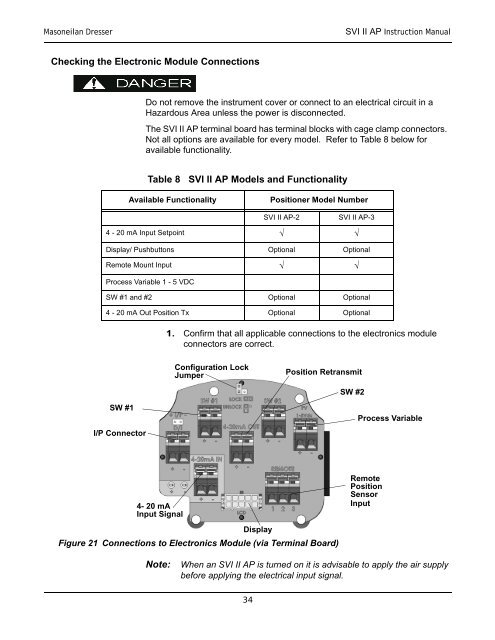SVI-II Instruc Man.book - Fagerberg
SVI-II Instruc Man.book - Fagerberg
SVI-II Instruc Man.book - Fagerberg
Create successful ePaper yourself
Turn your PDF publications into a flip-book with our unique Google optimized e-Paper software.
Masoneilan Dresser<br />
<strong>SVI</strong> <strong>II</strong> AP <strong>Instruc</strong>tion <strong>Man</strong>ual<br />
Checking the Electronic Module Connections<br />
Do not remove the instrument cover or connect to an electrical circuit in a<br />
Hazardous Area unless the power is disconnected.<br />
The <strong>SVI</strong> <strong>II</strong> AP terminal board has terminal blocks with cage clamp connectors.<br />
Not all options are available for every model. Refer to Table 8 below for<br />
available functionality.<br />
Table 8 <strong>SVI</strong> <strong>II</strong> AP Models and Functionality<br />
Available Functionality<br />
Positioner Model Number<br />
<strong>SVI</strong> <strong>II</strong> AP-2<br />
<strong>SVI</strong> <strong>II</strong> AP-3<br />
4 - 20 mA Input Setpoint √ √<br />
Display/ Pushbuttons Optional Optional<br />
Remote Mount Input √ √<br />
Process Variable 1 - 5 VDC<br />
SW #1 and #2 Optional Optional<br />
4 - 20 mA Out Position Tx Optional Optional<br />
1. Confirm that all applicable connections to the electronics module<br />
connectors are correct.<br />
Configuration Lock<br />
Jumper<br />
Position Retransmit<br />
SW #2<br />
SW #1<br />
I/P Connector<br />
Process Variable<br />
4- 20 mA<br />
Input Signal<br />
Display<br />
Figure 21 Connections to Electronics Module (via Terminal Board)<br />
Remote<br />
Position<br />
Sensor<br />
Input<br />
Note:<br />
When an <strong>SVI</strong> <strong>II</strong> AP is turned on it is advisable to apply the air supply<br />
before applying the electrical input signal.<br />
34