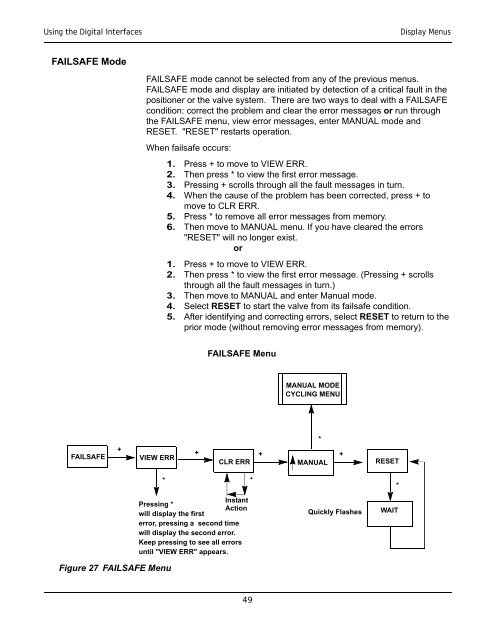SVI-II Instruc Man.book - Fagerberg
SVI-II Instruc Man.book - Fagerberg
SVI-II Instruc Man.book - Fagerberg
You also want an ePaper? Increase the reach of your titles
YUMPU automatically turns print PDFs into web optimized ePapers that Google loves.
Using the Digital Interfaces<br />
Display Menus<br />
FAILSAFE Mode<br />
FAILSAFE mode cannot be selected from any of the previous menus.<br />
FAILSAFE mode and display are initiated by detection of a critical fault in the<br />
positioner or the valve system. There are two ways to deal with a FAILSAFE<br />
condition: correct the problem and clear the error messages or run through<br />
the FAILSAFE menu, view error messages, enter MANUAL mode and<br />
RESET. "RESET" restarts operation.<br />
When failsafe occurs:<br />
1. Press + to move to VIEW ERR.<br />
2. Then press * to view the first error message.<br />
3. Pressing + scrolls through all the fault messages in turn.<br />
4. When the cause of the problem has been corrected, press + to<br />
move to CLR ERR.<br />
5. Press * to remove all error messages from memory.<br />
6. Then move to MANUAL menu. If you have cleared the errors<br />
"RESET" will no longer exist.<br />
or<br />
1. Press + to move to VIEW ERR.<br />
2. Then press * to view the first error message. (Pressing + scrolls<br />
through all the fault messages in turn.)<br />
3. Then move to MANUAL and enter <strong>Man</strong>ual mode.<br />
4. Select RESET to start the valve from its failsafe condition.<br />
5. After identifying and correcting errors, select RESET to return to the<br />
prior mode (without removing error messages from memory).<br />
FAILSAFE Menu<br />
MANUAL MODE<br />
CYCLING MENU<br />
FAILSAFE<br />
+<br />
VIEW ERR<br />
+<br />
CLR ERR<br />
+ +<br />
MANUAL<br />
*<br />
RESET<br />
*<br />
*<br />
*<br />
Figure 27 FAILSAFE Menu<br />
Instant<br />
Pressing *<br />
Action<br />
will display the first<br />
error, pressing a second time<br />
will display the second error.<br />
Keep pressing to see all errors<br />
until "VIEW ERR" appears.<br />
Quickly Flashes<br />
WAIT<br />
49