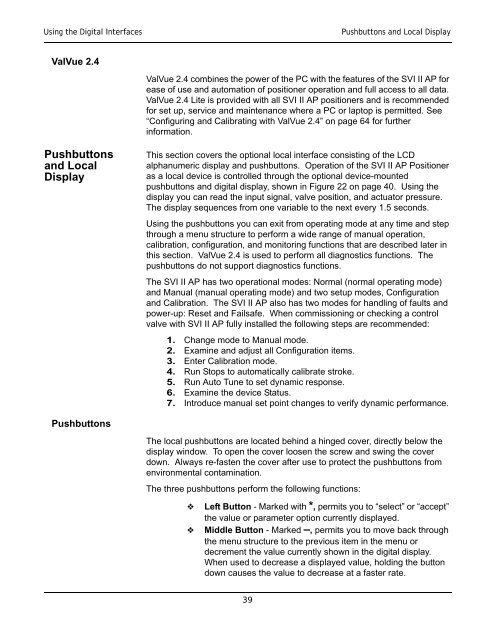SVI-II Instruc Man.book - Fagerberg
SVI-II Instruc Man.book - Fagerberg
SVI-II Instruc Man.book - Fagerberg
Create successful ePaper yourself
Turn your PDF publications into a flip-book with our unique Google optimized e-Paper software.
Using the Digital Interfaces<br />
Pushbuttons and Local Display<br />
ValVue 2.4<br />
ValVue 2.4 combines the power of the PC with the features of the <strong>SVI</strong> <strong>II</strong> AP for<br />
ease of use and automation of positioner operation and full access to all data.<br />
ValVue 2.4 Lite is provided with all <strong>SVI</strong> <strong>II</strong> AP positioners and is recommended<br />
for set up, service and maintenance where a PC or laptop is permitted. See<br />
“Configuring and Calibrating with ValVue 2.4” on page 64 for further<br />
information.<br />
Pushbuttons<br />
and Local<br />
Display<br />
This section covers the optional local interface consisting of the LCD<br />
alphanumeric display and pushbuttons. Operation of the <strong>SVI</strong> <strong>II</strong> AP Positioner<br />
as a local device is controlled through the optional device-mounted<br />
pushbuttons and digital display, shown in Figure 22 on page 40. Using the<br />
display you can read the input signal, valve position, and actuator pressure.<br />
The display sequences from one variable to the next every 1.5 seconds.<br />
Using the pushbuttons you can exit from operating mode at any time and step<br />
through a menu structure to perform a wide range of manual operation,<br />
calibration, configuration, and monitoring functions that are described later in<br />
this section. ValVue 2.4 is used to perform all diagnostics functions. The<br />
pushbuttons do not support diagnostics functions.<br />
The <strong>SVI</strong> <strong>II</strong> AP has two operational modes: Normal (normal operating mode)<br />
and <strong>Man</strong>ual (manual operating mode) and two setup modes, Configuration<br />
and Calibration. The <strong>SVI</strong> <strong>II</strong> AP also has two modes for handling of faults and<br />
power-up: Reset and Failsafe. When commissioning or checking a control<br />
valve with <strong>SVI</strong> <strong>II</strong> AP fully installed the following steps are recommended:<br />
1. Change mode to <strong>Man</strong>ual mode.<br />
2. Examine and adjust all Configuration items.<br />
3. Enter Calibration mode.<br />
4. Run Stops to automatically calibrate stroke.<br />
5. Run Auto Tune to set dynamic response.<br />
6. Examine the device Status.<br />
7. Introduce manual set point changes to verify dynamic performance.<br />
Pushbuttons<br />
The local pushbuttons are located behind a hinged cover, directly below the<br />
display window. To open the cover loosen the screw and swing the cover<br />
down. Always re-fasten the cover after use to protect the pushbuttons from<br />
environmental contamination.<br />
The three pushbuttons perform the following functions:<br />
<br />
<br />
Left Button - Marked with *, permits you to “select” or “accept”<br />
the value or parameter option currently displayed.<br />
Middle Button - Marked –, permits you to move back through<br />
the menu structure to the previous item in the menu or<br />
decrement the value currently shown in the digital display.<br />
When used to decrease a displayed value, holding the button<br />
down causes the value to decrease at a faster rate.<br />
39