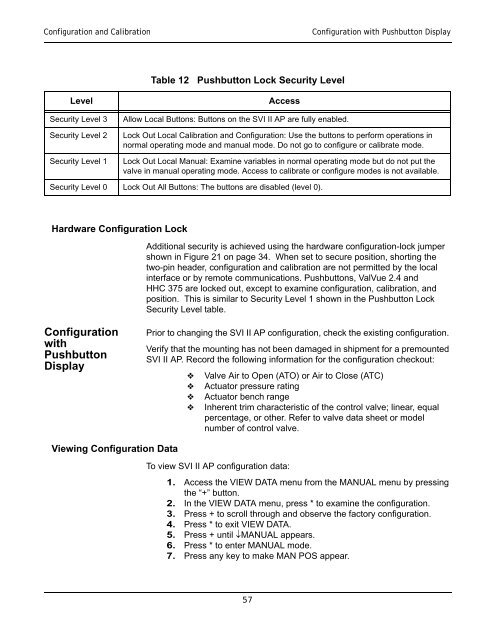SVI-II Instruc Man.book - Fagerberg
SVI-II Instruc Man.book - Fagerberg
SVI-II Instruc Man.book - Fagerberg
You also want an ePaper? Increase the reach of your titles
YUMPU automatically turns print PDFs into web optimized ePapers that Google loves.
Configuration and Calibration<br />
Configuration with Pushbutton Display<br />
Table 12 Pushbutton Lock Security Level<br />
Level<br />
Security Level 3<br />
Security Level 2<br />
Security Level 1<br />
Access<br />
Allow Local Buttons: Buttons on the <strong>SVI</strong> <strong>II</strong> AP are fully enabled.<br />
Lock Out Local Calibration and Configuration: Use the buttons to perform operations in<br />
normal operating mode and manual mode. Do not go to configure or calibrate mode.<br />
Lock Out Local <strong>Man</strong>ual: Examine variables in normal operating mode but do not put the<br />
valve in manual operating mode. Access to calibrate or configure modes is not available.<br />
Security Level 0 Lock Out All Buttons: The buttons are disabled (level 0).<br />
Hardware Configuration Lock<br />
Additional security is achieved using the hardware configuration-lock jumper<br />
shown in Figure 21 on page 34. When set to secure position, shorting the<br />
two-pin header, configuration and calibration are not permitted by the local<br />
interface or by remote communications. Pushbuttons, ValVue 2.4 and<br />
HHC 375 are locked out, except to examine configuration, calibration, and<br />
position. This is similar to Security Level 1 shown in the Pushbutton Lock<br />
Security Level table.<br />
Configuration<br />
with<br />
Pushbutton<br />
Display<br />
Prior to changing the <strong>SVI</strong> <strong>II</strong> AP configuration, check the existing configuration.<br />
Verify that the mounting has not been damaged in shipment for a premounted<br />
<strong>SVI</strong> <strong>II</strong> AP. Record the following information for the configuration checkout:<br />
<br />
<br />
<br />
<br />
Valve Air to Open (ATO) or Air to Close (ATC)<br />
Actuator pressure rating<br />
Actuator bench range<br />
Inherent trim characteristic of the control valve; linear, equal<br />
percentage, or other. Refer to valve data sheet or model<br />
number of control valve.<br />
Viewing Configuration Data<br />
To view <strong>SVI</strong> <strong>II</strong> AP configuration data:<br />
1. Access the VIEW DATA menu from the MANUAL menu by pressing<br />
the “+” button.<br />
2. In the VIEW DATA menu, press * to examine the configuration.<br />
3. Press + to scroll through and observe the factory configuration.<br />
4. Press * to exit VIEW DATA.<br />
5. Press + until ↓MANUAL appears.<br />
6. Press * to enter MANUAL mode.<br />
7. Press any key to make MAN POS appear.<br />
57