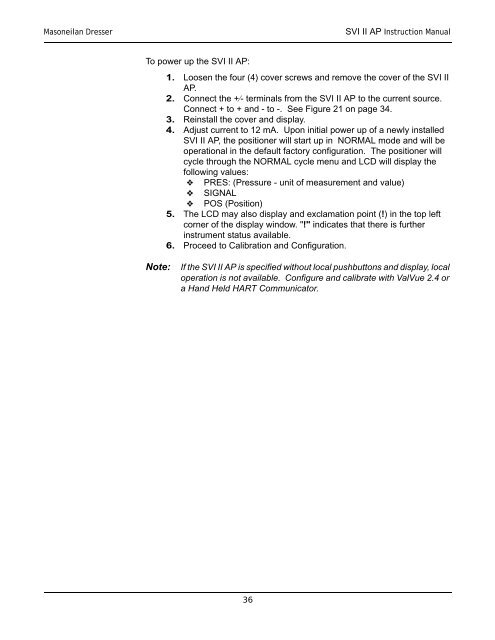SVI-II Instruc Man.book - Fagerberg
SVI-II Instruc Man.book - Fagerberg
SVI-II Instruc Man.book - Fagerberg
You also want an ePaper? Increase the reach of your titles
YUMPU automatically turns print PDFs into web optimized ePapers that Google loves.
Masoneilan Dresser<br />
<strong>SVI</strong> <strong>II</strong> AP <strong>Instruc</strong>tion <strong>Man</strong>ual<br />
To power up the <strong>SVI</strong> <strong>II</strong> AP:<br />
1. Loosen the four (4) cover screws and remove the cover of the <strong>SVI</strong> <strong>II</strong><br />
AP.<br />
2. Connect the +⁄- terminals from the <strong>SVI</strong> <strong>II</strong> AP to the current source.<br />
Connect + to + and - to -. See Figure 21 on page 34.<br />
3. Reinstall the cover and display.<br />
4. Adjust current to 12 mA. Upon initial power up of a newly installed<br />
<strong>SVI</strong> <strong>II</strong> AP, the positioner will start up in NORMAL mode and will be<br />
operational in the default factory configuration. The positioner will<br />
cycle through the NORMAL cycle menu and LCD will display the<br />
following values:<br />
PRES: (Pressure - unit of measurement and value)<br />
SIGNAL<br />
POS (Position)<br />
5. The LCD may also display and exclamation point (!) in the top left<br />
corner of the display window. "!" indicates that there is further<br />
instrument status available.<br />
6. Proceed to Calibration and Configuration.<br />
Note:<br />
If the <strong>SVI</strong> <strong>II</strong> AP is specified without local pushbuttons and display, local<br />
operation is not available. Configure and calibrate with ValVue 2.4 or<br />
a Hand Held HART Communicator.<br />
36