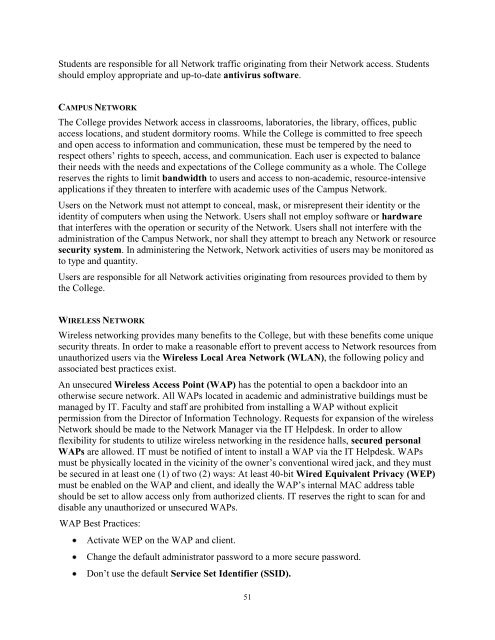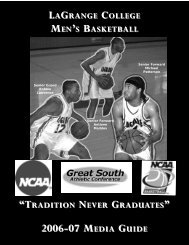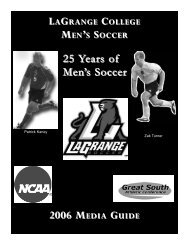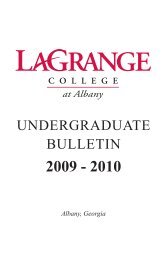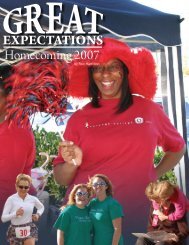undergraduate bulletin - LaGrange College
undergraduate bulletin - LaGrange College
undergraduate bulletin - LaGrange College
Create successful ePaper yourself
Turn your PDF publications into a flip-book with our unique Google optimized e-Paper software.
Students are responsible for all Network traffic originating from their Network access. Students<br />
should employ appropriate and up-to-date antivirus software.<br />
CAMPUS NETWORK<br />
The <strong>College</strong> provides Network access in classrooms, laboratories, the library, offices, public<br />
access locations, and student dormitory rooms. While the <strong>College</strong> is committed to free speech<br />
and open access to information and communication, these must be tempered by the need to<br />
respect others‘ rights to speech, access, and communication. Each user is expected to balance<br />
their needs with the needs and expectations of the <strong>College</strong> community as a whole. The <strong>College</strong><br />
reserves the rights to limit bandwidth to users and access to non-academic, resource-intensive<br />
applications if they threaten to interfere with academic uses of the Campus Network.<br />
Users on the Network must not attempt to conceal, mask, or misrepresent their identity or the<br />
identity of computers when using the Network. Users shall not employ software or hardware<br />
that interferes with the operation or security of the Network. Users shall not interfere with the<br />
administration of the Campus Network, nor shall they attempt to breach any Network or resource<br />
security system. In administering the Network, Network activities of users may be monitored as<br />
to type and quantity.<br />
Users are responsible for all Network activities originating from resources provided to them by<br />
the <strong>College</strong>.<br />
WIRELESS NETWORK<br />
Wireless networking provides many benefits to the <strong>College</strong>, but with these benefits come unique<br />
security threats. In order to make a reasonable effort to prevent access to Network resources from<br />
unauthorized users via the Wireless Local Area Network (WLAN), the following policy and<br />
associated best practices exist.<br />
An unsecured Wireless Access Point (WAP) has the potential to open a backdoor into an<br />
otherwise secure network. All WAPs located in academic and administrative buildings must be<br />
managed by IT. Faculty and staff are prohibited from installing a WAP without explicit<br />
permission from the Director of Information Technology. Requests for expansion of the wireless<br />
Network should be made to the Network Manager via the IT Helpdesk. In order to allow<br />
flexibility for students to utilize wireless networking in the residence halls, secured personal<br />
WAPs are allowed. IT must be notified of intent to install a WAP via the IT Helpdesk. WAPs<br />
must be physically located in the vicinity of the owner‘s conventional wired jack, and they must<br />
be secured in at least one (1) of two (2) ways: At least 40-bit Wired Equivalent Privacy (WEP)<br />
must be enabled on the WAP and client, and ideally the WAP‘s internal MAC address table<br />
should be set to allow access only from authorized clients. IT reserves the right to scan for and<br />
disable any unauthorized or unsecured WAPs.<br />
WAP Best Practices:<br />
Activate WEP on the WAP and client.<br />
Change the default administrator password to a more secure password.<br />
Don‘t use the default Service Set Identifier (SSID).<br />
51