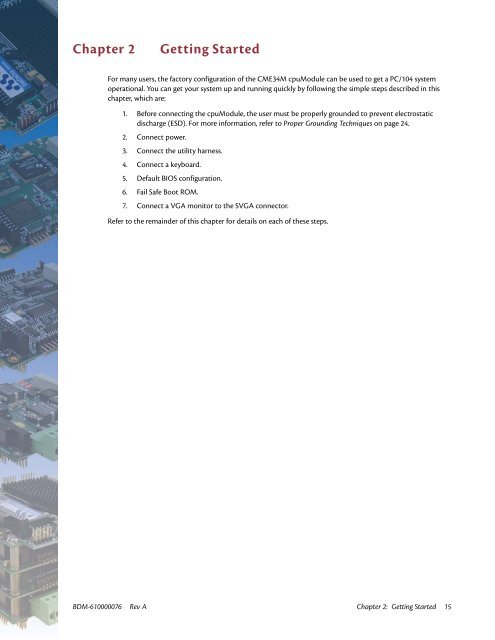CME34M Hardware Manual - RTD Embedded Technologies, Inc.
CME34M Hardware Manual - RTD Embedded Technologies, Inc.
CME34M Hardware Manual - RTD Embedded Technologies, Inc.
You also want an ePaper? Increase the reach of your titles
YUMPU automatically turns print PDFs into web optimized ePapers that Google loves.
Chapter 2<br />
Getting Started<br />
For many users, the factory configuration of the <strong>CME34M</strong> cpuModule can be used to get a PC/104 system<br />
operational. You can get your system up and running quickly by following the simple steps described in this<br />
chapter, which are:<br />
1. Before connecting the cpuModule, the user must be properly grounded to prevent electrostatic<br />
discharge (ESD). For more information, refer to Proper Grounding Techniques on page 24.<br />
2. Connect power.<br />
3. Connect the utility harness.<br />
4. Connect a keyboard.<br />
5. Default BIOS configuration.<br />
6. Fail Safe Boot ROM.<br />
7. Connect a VGA monitor to the SVGA connector.<br />
Refer to the remainder of this chapter for details on each of these steps.<br />
BDM-610000076 Rev A Chapter 2: Getting Started 15