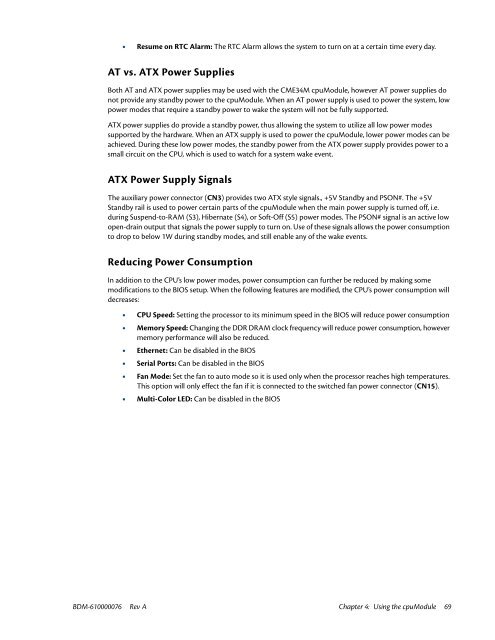CME34M Hardware Manual - RTD Embedded Technologies, Inc.
CME34M Hardware Manual - RTD Embedded Technologies, Inc.
CME34M Hardware Manual - RTD Embedded Technologies, Inc.
You also want an ePaper? Increase the reach of your titles
YUMPU automatically turns print PDFs into web optimized ePapers that Google loves.
• Resume on RTC Alarm: The RTC Alarm allows the system to turn on at a certain time every day.<br />
AT vs. ATX Power Supplies<br />
Both AT and ATX power supplies may be used with the <strong>CME34M</strong> cpuModule, however AT power supplies do<br />
not provide any standby power to the cpuModule. When an AT power supply is used to power the system, low<br />
power modes that require a standby power to wake the system will not be fully supported.<br />
ATX power supplies do provide a standby power, thus allowing the system to utilize all low power modes<br />
supported by the hardware. When an ATX supply is used to power the cpuModule, lower power modes can be<br />
achieved. During these low power modes, the standby power from the ATX power supply provides power to a<br />
small circuit on the CPU, which is used to watch for a system wake event.<br />
ATX Power Supply Signals<br />
The auxiliary power connector (CN3) provides two ATX style signals., +5V Standby and PSON#. The +5V<br />
Standby rail is used to power certain parts of the cpuModule when the main power supply is turned off, i.e.<br />
during Suspend-to-RAM (S3), Hibernate (S4), or Soft-Off (S5) power modes. The PSON# signal is an active low<br />
open-drain output that signals the power supply to turn on. Use of these signals allows the power consumption<br />
to drop to below 1W during standby modes, and still enable any of the wake events.<br />
Reducing Power Consumption<br />
In addition to the CPU’s low power modes, power consumption can further be reduced by making some<br />
modifications to the BIOS setup. When the following features are modified, the CPU’s power consumption will<br />
decreases:<br />
• CPU Speed: Setting the processor to its minimum speed in the BIOS will reduce power consumption<br />
• Memory Speed: Changing the DDR DRAM clock frequency will reduce power consumption, however<br />
memory performance will also be reduced.<br />
• Ethernet: Can be disabled in the BIOS<br />
• Serial Ports: Can be disabled in the BIOS<br />
• Fan Mode: Set the fan to auto mode so it is used only when the processor reaches high temperatures.<br />
This option will only effect the fan if it is connected to the switched fan power connector (CN15).<br />
• Multi-Color LED: Can be disabled in the BIOS<br />
BDM-610000076 Rev A Chapter 4: Using the cpuModule 69