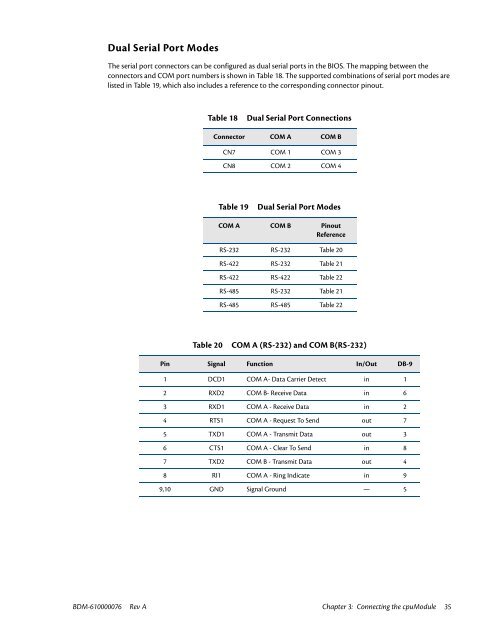CME34M Hardware Manual - RTD Embedded Technologies, Inc.
CME34M Hardware Manual - RTD Embedded Technologies, Inc.
CME34M Hardware Manual - RTD Embedded Technologies, Inc.
You also want an ePaper? Increase the reach of your titles
YUMPU automatically turns print PDFs into web optimized ePapers that Google loves.
Dual Serial Port Modes<br />
The serial port connectors can be configured as dual serial ports in the BIOS. The mapping between the<br />
connectors and COM port numbers is shown in Table 18. The supported combinations of serial port modes are<br />
listed in Table 19, which also includes a reference to the corresponding connector pinout.<br />
Table 18<br />
Dual Serial Port Connections<br />
Connector COM A COM B<br />
CN7 COM 1 COM 3<br />
CN8 COM 2 COM 4<br />
Table 19<br />
Dual Serial Port Modes<br />
COM A COM B Pinout<br />
Reference<br />
RS-232 RS-232 Table 20<br />
RS-422 RS-232 Table 21<br />
RS-422 RS-422 Table 22<br />
RS-485 RS-232 Table 21<br />
RS-485 RS-485 Table 22<br />
Table 20<br />
COM A (RS-232) and COM B(RS-232)<br />
Pin Signal Function In/Out DB-9<br />
1 DCD1 COM A- Data Carrier Detect in 1<br />
2 RXD2 COM B- Receive Data in 6<br />
3 RXD1 COM A - Receive Data in 2<br />
4 RTS1 COM A - Request To Send out 7<br />
5 TXD1 COM A - Transmit Data out 3<br />
6 CTS1 COM A - Clear To Send in 8<br />
7 TXD2 COM B - Transmit Data out 4<br />
8 RI1 COM A - Ring Indicate in 9<br />
9,10 GND Signal Ground — 5<br />
BDM-610000076 Rev A Chapter 3: Connecting the cpuModule 35