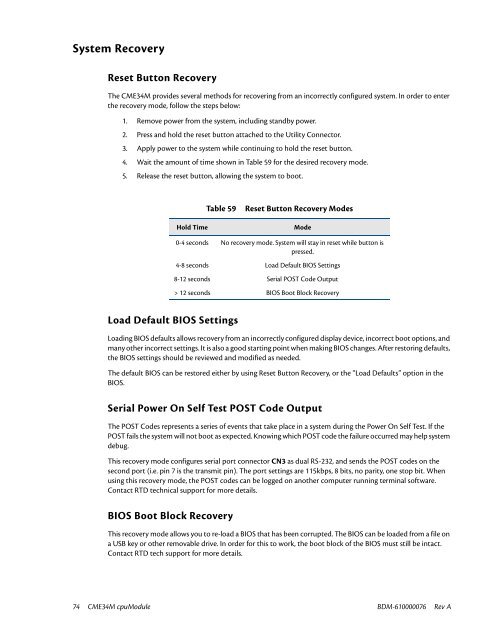CME34M Hardware Manual - RTD Embedded Technologies, Inc.
CME34M Hardware Manual - RTD Embedded Technologies, Inc.
CME34M Hardware Manual - RTD Embedded Technologies, Inc.
Create successful ePaper yourself
Turn your PDF publications into a flip-book with our unique Google optimized e-Paper software.
System Recovery<br />
Reset Button Recovery<br />
The <strong>CME34M</strong> provides several methods for recovering from an incorrectly configured system. In order to enter<br />
the recovery mode, follow the steps below:<br />
1. Remove power from the system, including standby power.<br />
2. Press and hold the reset button attached to the Utility Connector.<br />
3. Apply power to the system while continuing to hold the reset button.<br />
4. Wait the amount of time shown in Table 59 for the desired recovery mode.<br />
5. Release the reset button, allowing the system to boot.<br />
Hold Time<br />
Table 59<br />
Reset Button Recovery Modes<br />
Mode<br />
0-4 seconds No recovery mode. System will stay in reset while button is<br />
pressed.<br />
4-8 seconds Load Default BIOS Settings<br />
8-12 seconds Serial POST Code Output<br />
> 12 seconds BIOS Boot Block Recovery<br />
Load Default BIOS Settings<br />
Loading BIOS defaults allows recovery from an incorrectly configured display device, incorrect boot options, and<br />
many other incorrect settings. It is also a good starting point when making BIOS changes. After restoring defaults,<br />
the BIOS settings should be reviewed and modified as needed.<br />
The default BIOS can be restored either by using Reset Button Recovery, or the “Load Defaults” option in the<br />
BIOS.<br />
Serial Power On Self Test POST Code Output<br />
The POST Codes represents a series of events that take place in a system during the Power On Self Test. If the<br />
POST fails the system will not boot as expected. Knowing which POST code the failure occurred may help system<br />
debug.<br />
This recovery mode configures serial port connector CN3 as dual RS-232, and sends the POST codes on the<br />
second port (i.e. pin 7 is the transmit pin). The port settings are 115kbps, 8 bits, no parity, one stop bit. When<br />
using this recovery mode, the POST codes can be logged on another computer running terminal software.<br />
Contact <strong>RTD</strong> technical support for more details.<br />
BIOS Boot Block Recovery<br />
This recovery mode allows you to re-load a BIOS that has been corrupted. The BIOS can be loaded from a file on<br />
a USB key or other removable drive. In order for this to work, the boot block of the BIOS must still be intact.<br />
Contact <strong>RTD</strong> tech support for more details.<br />
74 <strong>CME34M</strong> cpuModule BDM-610000076 Rev A